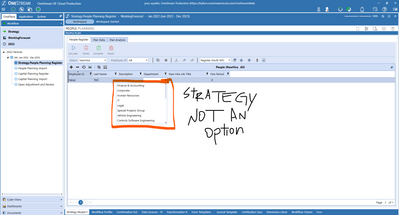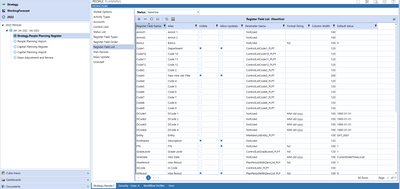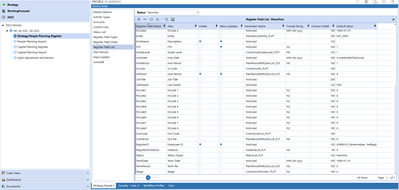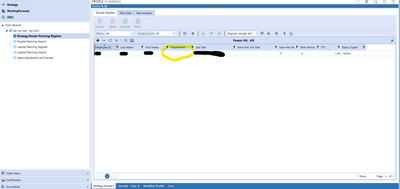- OneStream Community
- Forums
- Application Build
- Re: Department missing in People Planning
- Subscribe to RSS Feed
- Mark Topic as New
- Mark Topic as Read
- Float this Topic for Current User
- Bookmark
- Subscribe
- Mute
- Printer Friendly Page
Department missing in People Planning
- Mark as New
- Bookmark
- Subscribe
- Mute
- Subscribe to RSS Feed
- Permalink
- Report Inappropriate Content
07-06-2022
12:12 PM
- last edited on
05-03-2023
11:58 AM
by
![]() JackLacava
JackLacava
Hey everyone! I've added a new department to my application and just realized it's not showing up as an option when I'm adding a new headcount-- see screenshot below. Has anyone seen this? I added 7 other departments together and none of them have this issue. I don't know where else to look for errors so any tips would be greatly appreciated.
- Labels:
-
Methodology
- Mark as New
- Bookmark
- Subscribe
- Mute
- Subscribe to RSS Feed
- Permalink
- Report Inappropriate Content
07-06-2022 02:37 PM
Hi,
We need to work out what is driving the list of options in the Department drop-down list.
Can you select the Settings icon, then select Register Field List.
Select the Status 'NewHire' from the drop-down and then browse down the list of fields to the find the one named Department. We're interested in what is contained in the Parameter Name column for that field.
Attach a screenshot of what you find.
Lee
- Mark as New
- Bookmark
- Subscribe
- Mute
- Subscribe to RSS Feed
- Permalink
- Report Inappropriate Content
07-06-2022 03:26 PM
Thanks for the reply, Lee! See below screenshots. I also just realized the person I added to the department as an current headcount, does not display the department either. The interesting is that I was able to upload her with no problem. I've also added the screenshot of that. Let me know if you need any other information. I'm a fairly new (and only in the whole company) OneStream user, so still trying to get my head around it. Appreciate the help!
JP
- Mark as New
- Bookmark
- Subscribe
- Mute
- Subscribe to RSS Feed
- Permalink
- Report Inappropriate Content
07-06-2022 04:02 PM
Hey Lee,
I figured out what was wrong. I forgot to add the department in my control list! So now everything seems to be working great. Again, appreciate you reaching out and trying to help.
Best,
JP