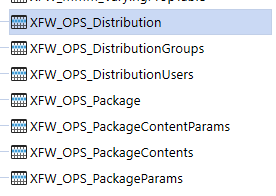- OneStream Community
- Forums
- Application Build
- "Parcel service" how to extract/export all settings/configuration ?
- Subscribe to RSS Feed
- Mark Topic as New
- Mark Topic as Read
- Float this Topic for Current User
- Bookmark
- Subscribe
- Mute
- Printer Friendly Page
- Mark as New
- Bookmark
- Subscribe
- Mute
- Subscribe to RSS Feed
- Permalink
- Report Inappropriate Content
03-16-2022
10:03 PM
- last edited on
05-03-2023
12:04 PM
by
![]() JackLacava
JackLacava
We are exporting batches of reports using "Parcel service" - each report is exported to a folder with "2022_March" in its name. At the beginning of April (and every month) I had to go into each report's path and manually change the path to "2022_April" of each output filename-report to reflect the new month.
I think the solution is to extract (export ) the Parcel reports parameters to XML file, change the paths manually, then re-import the new XML file. However, I exported all Dashboards and application - I was not able to find Parcel report parameters.
Any idea where to extract them?
We Clicked on System> Environment under the Tools menu. - Click on an App Server within the Application Server Sets menu. -On the Configuration tab, there is an entry for FileShareRootFolder; but that's not where the path is defined.
Solved! Go to Solution.
- Labels:
-
Methodology
- Mark as New
- Bookmark
- Subscribe
- Mute
- Subscribe to RSS Feed
- Permalink
- Report Inappropriate Content
03-17-2022 08:46 AM
Davy,
I believe the parameter info you are looking for are stored in the Parcel Service tables. From System > Database, expand 'Application Database' then 'Tables. Look for the following tables:
- Mark as New
- Bookmark
- Subscribe
- Mute
- Subscribe to RSS Feed
- Permalink
- Report Inappropriate Content
03-17-2022 08:46 AM
Davy,
I believe the parameter info you are looking for are stored in the Parcel Service tables. From System > Database, expand 'Application Database' then 'Tables. Look for the following tables:
- Mark as New
- Bookmark
- Subscribe
- Mute
- Subscribe to RSS Feed
- Permalink
- Report Inappropriate Content
03-17-2022 09:53 AM
You're the best and kindest. Thanks for taking time off your busy schedule to explain so clearly!!
- Mark as New
- Bookmark
- Subscribe
- Mute
- Subscribe to RSS Feed
- Permalink
- Report Inappropriate Content
03-17-2022 09:19 AM
Thanks for your help. Paths were in PackageContents table.
Do you know if we will break anything if we update that path in the PackageContents table directly?