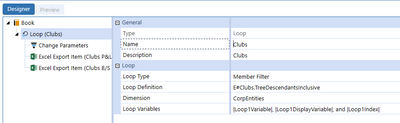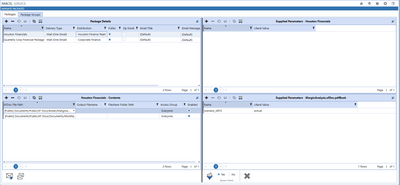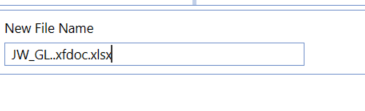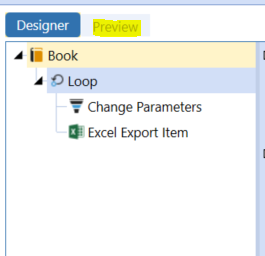- OneStream Community
- Forums
- Reporting
- Re: Cubeview - Looping multiple entities into one Excel file?
- Subscribe to RSS Feed
- Mark Topic as New
- Mark Topic as Read
- Float this Topic for Current User
- Bookmark
- Subscribe
- Mute
- Printer Friendly Page
Cubeview - Looping multiple entities into one Excel file?
- Mark as New
- Bookmark
- Subscribe
- Mute
- Subscribe to RSS Feed
- Permalink
- Report Inappropriate Content
04-11-2022 09:52 AM - edited 04-11-2022 10:52 AM
- Mark as New
- Bookmark
- Subscribe
- Mute
- Subscribe to RSS Feed
- Permalink
- Report Inappropriate Content
04-11-2022 11:01 AM - edited 04-11-2022 11:27 AM
Hello Mustafa_A
The easiest way to achieve it is by creating a Book
regards
Christian
- Mark as New
- Bookmark
- Subscribe
- Mute
- Subscribe to RSS Feed
- Permalink
- Report Inappropriate Content
04-11-2022 11:32 AM
You might also have a look at the Parcel Service solution in the Market Place:
Regards
Christian
- Mark as New
- Bookmark
- Subscribe
- Mute
- Subscribe to RSS Feed
- Permalink
- Report Inappropriate Content
04-11-2022 11:36 AM
I may be misinterpreting this feature. But I notice that there is an Excel file add-on. I can not seem to preview the result. It might be due a wrong file extension I'm using (see below)
But could that work?
Thank you
- Mark as New
- Bookmark
- Subscribe
- Mute
- Subscribe to RSS Feed
- Permalink
- Report Inappropriate Content
04-14-2022 08:19 PM
I believe the file extension for the Excel export should be Filename.xfDoc.xlBook. This is in contrast to the PDF version which is Filename.xfDoc.pdfBook.
I don't get previews for my .xlBook Report Books, but I do for my pdfBooks. But you can always run the report as a way to preview. Or start with the .pdfBook version just for purposes of development.
Cheers,
-DB
- Mark as New
- Bookmark
- Subscribe
- Mute
- Subscribe to RSS Feed
- Permalink
- Report Inappropriate Content
04-11-2022 11:01 AM
Add entity filters in a row, E#Top.Base or Tree or any access specifier as per your requirements. This cube view can be opened up from a spreadsheet or Excel Add In.
Nidhi Mangtani
- Mark as New
- Bookmark
- Subscribe
- Mute
- Subscribe to RSS Feed
- Permalink
- Report Inappropriate Content
04-11-2022 11:44 AM
I looked in to this. It groups all the Account Dimension into groups, which messes up the CV formatting.
- Mark as New
- Bookmark
- Subscribe
- Mute
- Subscribe to RSS Feed
- Permalink
- Report Inappropriate Content
04-12-2022 06:49 PM
You can create Book in that
1. Create a Parameter and Assign a Variable1="Entity Name" and Make it Change Variable to True.
2. Create an another Parameter and Change Pov = True and in Member Script Assign E#|Variable1|
3. Keep changing the Variables in the Book and calling the E#|Variable1| in report and it will run for all the locations.
Note : This method we used because of the formatting requirement and we require only 5 Entity in one page.
If you don't have any formatting issues then you can loop through the variables in the parameters and generate the book.
Krishna
- Triggering calculations for parent-dependent cons members using member filters in DM in Rules
- Rule Rules - ONLY write rules when necessary. in Rules
- Multiple Or Statements in Reporting
- Error - Cannot execute step because prior WF step is not complete in Workflow and Data Integration
- Charts in Reporting