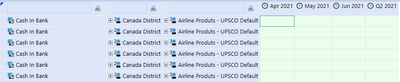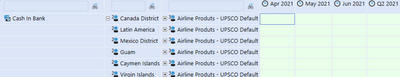- OneStream Community
- Forums
- Reporting
- How to Selectively Collapse Member Expansion Headers on Cube Views?
- Subscribe to RSS Feed
- Mark Topic as New
- Mark Topic as Read
- Float this Topic for Current User
- Bookmark
- Subscribe
- Mute
- Printer Friendly Page
- Mark as New
- Bookmark
- Subscribe
- Mute
- Subscribe to RSS Feed
- Permalink
- Report Inappropriate Content
12-16-2021
05:13 PM
- last edited on
05-24-2023
12:58 PM
by
![]() JackLacava
JackLacava
So I currently have this cube view:
Is it possible to configure the cube view so that the headers for the second member expansion (for UD2) start expanded, while the other row headers stay collapsed? Ideally it would look like this:
I have tried using the following header format:
However, this doesn't work, presumably because RowExpansionMode is a "Entire Cube View" setting. Is there a setting I'm missing, or would it be possible with an extender rule?
Solved! Go to Solution.
- Labels:
-
Reports
- Mark as New
- Bookmark
- Subscribe
- Mute
- Subscribe to RSS Feed
- Permalink
- Report Inappropriate Content
12-17-2021 08:51 AM
Correct, row expansion is a global setting for the cube view, it is not possible to selectively start expanded a single member expansion, unless you use a non expandable selection, like list. It would be possible to parametrize rows with parameters in a dashboard and upon click expand them. Another alternative is to use linked cube views to handle the selective expansion of the selected row, in a second cube view that will pop up in a dialog.
- Mark as New
- Bookmark
- Subscribe
- Mute
- Subscribe to RSS Feed
- Permalink
- Report Inappropriate Content
12-17-2021 08:51 AM
Correct, row expansion is a global setting for the cube view, it is not possible to selectively start expanded a single member expansion, unless you use a non expandable selection, like list. It would be possible to parametrize rows with parameters in a dashboard and upon click expand them. Another alternative is to use linked cube views to handle the selective expansion of the selected row, in a second cube view that will pop up in a dialog.
- Mark as New
- Bookmark
- Subscribe
- Mute
- Subscribe to RSS Feed
- Permalink
- Report Inappropriate Content
12-21-2021 01:13 AM
Thanks for confirming that it's not possible, at least with the expansion mode setting. I'll take a look at your other suggestions.