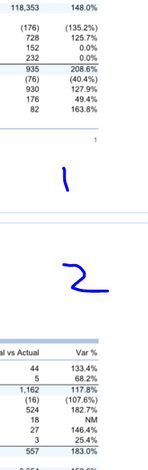- OneStream Community
- Forums
- Reporting
- Re: How to fix page width within Books?
- Subscribe to RSS Feed
- Mark Topic as New
- Mark Topic as Read
- Float this Topic for Current User
- Bookmark
- Subscribe
- Mute
- Printer Friendly Page
How to fix page width within Books?
- Mark as New
- Bookmark
- Subscribe
- Mute
- Subscribe to RSS Feed
- Permalink
- Report Inappropriate Content
02-22-2022 01:22 PM
Hi All,
I'm in this sort of dilemma, where my book prints the report over 2 pages, while my CV pdf print on one page.
I'm wondering if there is a way to fit all on one page.
Thanks
- Labels:
-
Books
- Mark as New
- Bookmark
- Subscribe
- Mute
- Subscribe to RSS Feed
- Permalink
- Report Inappropriate Content
02-22-2022 03:50 PM
Found the solution:
I used Cube View Extender to format the pdf report. (Page 340 in XF OS manual).
Here is my code:
Try
Select Case args.FunctionType
Case Is = CVExtenderFunctionType.FormatReportUIItem
Dim uiItem As CVExtenderReportUIItem = args.Report.CurrentUIItem
If uiItem.UIItemType =XFReportUIItemType.DataCellLabel Then
uiItem.FontSize = 9.5
' UiItem.Bold = True
Else If uiItem.UIItemType = XFReportUIItemType.RowHeaderLabel Then
uiItem.FontSize = 9.5
End If
End Select
- Mark as New
- Bookmark
- Subscribe
- Mute
- Subscribe to RSS Feed
- Permalink
- Report Inappropriate Content
08-31-2022 11:54 AM
I'm trying to make a report fit to page like your original issue, but it doesn't look like that code is doing anything to make it fit to one page. Maybe I just don't understand, but is that what the code is doing?
- Grid Layout in Application Build
- Auto fit to Page without increasing FontSize in Reporting
- Chart & CubeView Size in Powerpoint in Reporting
- Books run from Data Management job and dashboard not displaying dialogue box in Reporting
- Parcel Service - Bursting Book with Dashboard - Dashboard is Table - No Results in Reporting