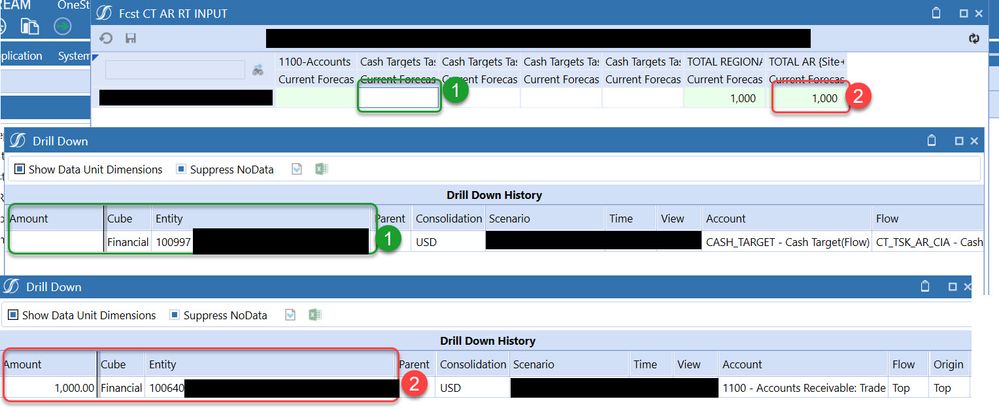- OneStream Community
- Forums
- Reporting
- Re: Insert Suppressed Member Functionality Question
- Subscribe to RSS Feed
- Mark Topic as New
- Mark Topic as Read
- Float this Topic for Current User
- Bookmark
- Subscribe
- Mute
- Printer Friendly Page
Insert Suppressed Member Functionality Question
- Mark as New
- Bookmark
- Subscribe
- Mute
- Subscribe to RSS Feed
- Permalink
- Report Inappropriate Content
01-04-2023
02:53 PM
- last edited on
05-24-2023
12:13 PM
by
![]() JackLacava
JackLacava
Hi everyone,
We have a form using the Insert Suppressed Member functionality and have two questions related to this functionality.
- When selecting the dimension that is suppressed to insert, is there a way to not show the dimensions that already appear in the rows of the form/cube view? Currently it allows users to pick all members in the member filter - suppressed or unsuppressed.
- We noticed if the cube view has columns that are doing cube view math - the Insert Suppressed Member screen it will show the logic of the first row in the form - which could be misleading to users. See screenshot below for example. Items marked in red/#2 refence the first entity in the form/cube view - not the entity being added/inserted.
Thanks
- Labels:
-
Cube View
- Mark as New
- Bookmark
- Subscribe
- Mute
- Subscribe to RSS Feed
- Permalink
- Report Inappropriate Content
01-04-2023 04:43 PM
You are talking about inserting suppressed members; however, your screenshots are about drill down. There are three options for insert suppressed. You can allow the user to insert all dimensions on rows, do a nested (this will let the user pick members from 2,3,4 row dimensions) or do innermost (this will be the last dimension).
The one thing to keep in mind is there needs to be at least a single row of data to make it work.
- Line Item Suppression on Planning Forms in Reporting
- question about this function : QueueDataMgmtSequence in Rules
- Insert Suppressed Member Functionality Question in Reporting
- Report Formatting in Reporting
- I have a question for anyone who uses the Excel SetCell functionality...I am setting a cell and have the NoDataAsZero property set to TRUE in Reporting