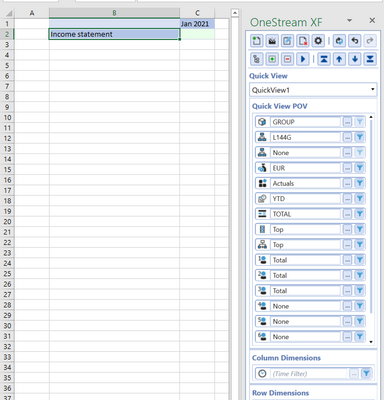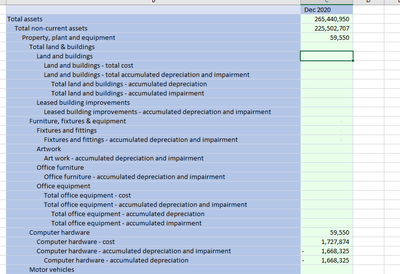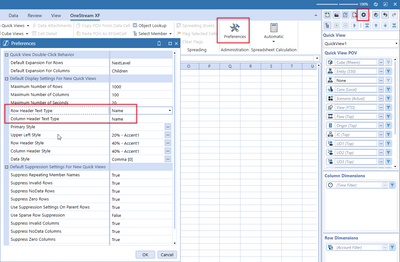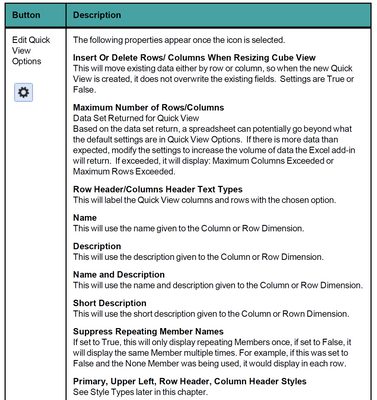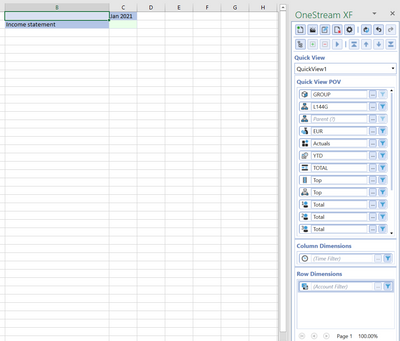- OneStream Community
- Forums
- Reporting
- Quick view is blank
- Subscribe to RSS Feed
- Mark Topic as New
- Mark Topic as Read
- Float this Topic for Current User
- Bookmark
- Subscribe
- Mute
- Printer Friendly Page
Quick view is blank
- Mark as New
- Bookmark
- Subscribe
- Mute
- Subscribe to RSS Feed
- Permalink
- Report Inappropriate Content
11-30-2021
07:53 AM
- last edited on
05-24-2023
12:18 PM
by
![]() JackLacava
JackLacava
Hi. I have created a new Quick view report for the first time.
I've set the POV parameters, the column dimension is Time and the row dimension is account.
The report is not showing any values. I've drilled down to the base accounts. Still nil.
Any idea why this might be?
- Labels:
-
Excel Add In
- Mark as New
- Bookmark
- Subscribe
- Mute
- Subscribe to RSS Feed
- Permalink
- Report Inappropriate Content
11-30-2021 08:36 AM
This is likely a POV issue. Re-check all of the dimension members. If you can share any screenshots of the POV as well as the row/column member filters that would also be helpful.
- Mark as New
- Bookmark
- Subscribe
- Mute
- Subscribe to RSS Feed
- Permalink
- Report Inappropriate Content
11-30-2021 08:49 AM
I agree with Eric. Seems your POV is not set accurately.
- Mark as New
- Bookmark
- Subscribe
- Mute
- Subscribe to RSS Feed
- Permalink
- Report Inappropriate Content
11-30-2021 09:05 AM - edited 11-30-2021 09:06 AM
Hi Eric, Mustafa @EricOsmanski @Mustafa_A . Thanks for your responses. This is a screenshot of the POV and the blank report.
- Mark as New
- Bookmark
- Subscribe
- Mute
- Subscribe to RSS Feed
- Permalink
- Report Inappropriate Content
11-30-2021 09:07 AM
Can you remove the parent of "None" (the third box down in the POV)? Just leave it blank.
- Mark as New
- Bookmark
- Subscribe
- Mute
- Subscribe to RSS Feed
- Permalink
- Report Inappropriate Content
11-30-2021 09:10 AM
Without knowing more details of the application, you are trying to pull an intersection that doesn't have data, In this case, I would recommend entering a specific cell you know has data. Then walk back the dimensions one by one to see which one is causing the issue. For example, once I have a specific cell I know has data, I would then change dimensions one by one to "Top" or "Total" as in your screenshot, refreshing each time. That way you will find what dimension or dimensions are causing the issue.
- Mark as New
- Bookmark
- Subscribe
- Mute
- Subscribe to RSS Feed
- Permalink
- Report Inappropriate Content
11-30-2021 09:14 AM
Other things to check - is that a Parent Entity? Has the data been consolidated? Is that a valid currency for the Entity? Is the Income Statement Account a Group Type? If so, it wont have data.
- Mark as New
- Bookmark
- Subscribe
- Mute
- Subscribe to RSS Feed
- Permalink
- Report Inappropriate Content
11-30-2021 09:42 AM
The data is consolidated. I've tried a number of combinations at base level which still return nil, including base entity and base account. Is this unusual? Is there some configuration required before using Quick views?
I'll continue trying different combinations
- Mark as New
- Bookmark
- Subscribe
- Mute
- Subscribe to RSS Feed
- Permalink
- Report Inappropriate Content
11-30-2021 09:47 AM
No, there isn't any configuration required. This isn't unusual, it just is a POV issue where you are trying to pull data at an intersection that doesn't have data.
- Mark as New
- Bookmark
- Subscribe
- Mute
- Subscribe to RSS Feed
- Permalink
- Report Inappropriate Content
11-30-2021 10:05 AM
Thanks. I've now found the dimension causing the issue. The scenario was set to the parent parameter "Actuals" rather than the base parameter "Actual".
One further question. The report shows the account description. Is it possible to add the account reference also?
- Mark as New
- Bookmark
- Subscribe
- Mute
- Subscribe to RSS Feed
- Permalink
- Report Inappropriate Content
11-30-2021 10:08 AM
Yes you can. You can either do it via the Preferences (which will set it as a default for all NEW Quick Views going forward) or you can click the gear in the upper right hand corner. The gear is ONLY for the selected Quick View.
- Mark as New
- Bookmark
- Subscribe
- Mute
- Subscribe to RSS Feed
- Permalink
- Report Inappropriate Content
11-30-2021 10:13 AM
Perfect! Thanks for all of your help Eric
- Mark as New
- Bookmark
- Subscribe
- Mute
- Subscribe to RSS Feed
- Permalink
- Report Inappropriate Content
11-30-2021 10:12 AM
Hi AKwaa, you can find all possible settings in the design and reference guide that is available under the question mark (right top of your OneStream window).
This is always a good starting point to find what you are looking for.
OneStream consultant @Finext
- Mark as New
- Bookmark
- Subscribe
- Mute
- Subscribe to RSS Feed
- Permalink
- Report Inappropriate Content
12-02-2021 06:59 AM
This is very useful. I think the Help section may have changed since the last time I accessed this. There is a lot of useful content here. Thanks Marc!
- Mark as New
- Bookmark
- Subscribe
- Mute
- Subscribe to RSS Feed
- Permalink
- Report Inappropriate Content
11-30-2021 09:10 AM
- Any Setting to Require a Refresh of OneStream Excel Add-in Data When Workbook is Opened? in Reporting
- Quick View - Reference cell for parameter in Reporting
- Excel QuickViews giving pages even for small data set for non-admins in Reporting
- Excel File in Book in Reporting
- Unable to retain Excel data groupings upon QuickView refresh in Reporting