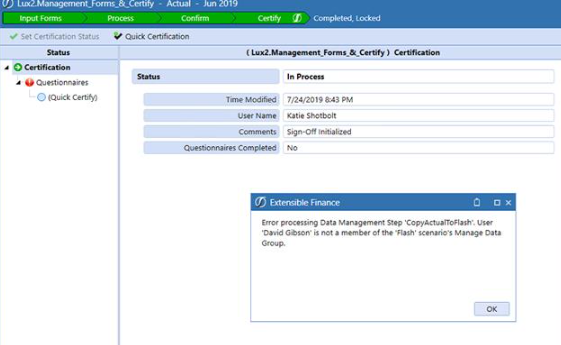- OneStream Community
- Forums
- Application Build
- We have a process whereby when a workflow is certified, a data management job kicks off and copies specific Actual accounts into the Flash scenario.
- Subscribe to RSS Feed
- Mark Topic as New
- Mark Topic as Read
- Float this Topic for Current User
- Bookmark
- Subscribe
- Mute
- Printer Friendly Page
We have a process whereby when a workflow is certified, a data management job kicks off and copies specific Actual accounts into the Flash scenario.
- Mark as New
- Bookmark
- Subscribe
- Mute
- Subscribe to RSS Feed
- Permalink
- Report Inappropriate Content
06-18-2020
10:37 AM
- last edited on
06-06-2023
08:05 AM
by
![]() JackLacava
JackLacava
7/31/2019
We have a process whereby when a workflow is certified, a data management job kicks off and copies specific Actual accounts into the Flash scenario.
However, with the Manage Data Group set to Administrators, the users are encountering this error message.
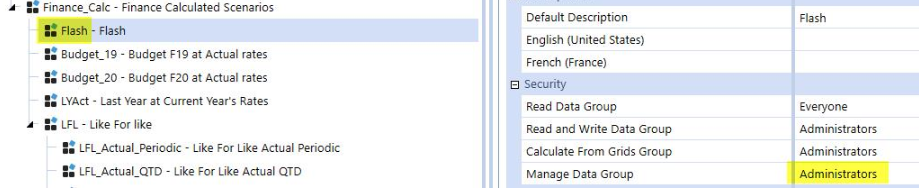
If I change it to Everyone, all works well
- Labels:
-
Security
- Mark as New
- Bookmark
- Subscribe
- Mute
- Subscribe to RSS Feed
- Permalink
- Report Inappropriate Content
06-26-2020 10:56 AM
this must be because the DM job is running a custom calculate business rule. In order to run a custom calculate, the user needs access to the destination scenario's manage data group setting. The manage data group security role also is meant to control who can run a reset scenario DM job. I would personally be comfortable with setting the Manage Data Group setting to everyone (or a security group of users that run custom calcs) as long as these users don't have access to the data management application page. ultimately with the Manage Data Group setting, you want to be careful and ensure that a user cannot execute an existing reset scenario DM job via the DM job page or create and run their own reset scenario DM job. The goal is to allow users to run custom calcs, but also ensure a user cannot go rouge and run a reset scenario job. These are the two process affected by the Manage Data security group.
- Reference a parameter in a different workspace than default in Workflow and Data Integration
- Group overlays - looking for brilliant solutions! in Workflow and Data Integration
- Error Running BR in Rules
- TransformationEventHandler question/issue in Rules
- Unable to execute Business rule from PowerShell/REST API in Workflow and Data Integration