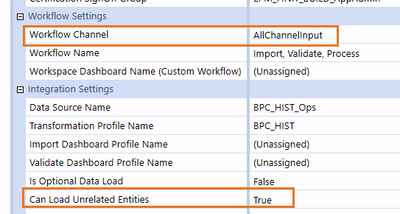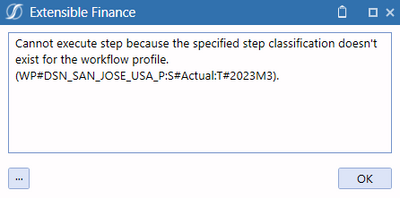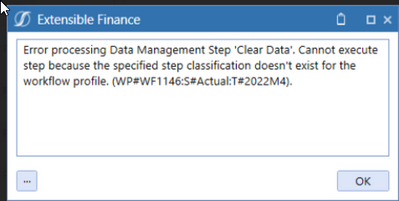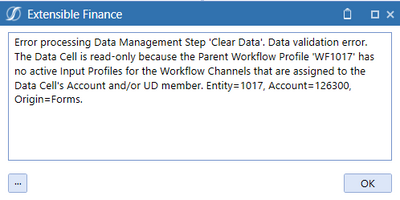- OneStream Community
- Forums
- Workflow and Data Integration
- Re: Error saving data into white input cells
- Subscribe to RSS Feed
- Mark Topic as New
- Mark Topic as Read
- Float this Topic for Current User
- Bookmark
- Subscribe
- Mute
- Printer Friendly Page
- Mark as New
- Bookmark
- Subscribe
- Mute
- Subscribe to RSS Feed
- Permalink
- Report Inappropriate Content
10-13-2022
12:51 PM
- last edited on
10-14-2022
04:46 AM
by
![]() JackLacava
JackLacava
Hi,
I get this error when saving data into a particular WP#Workflow S#Scenario T#Time member.
Cannot execute step because the specified step classification doesn't exist for the workflow profile
When I click OK to the error, when I refresh the data is saved.
Any ideas what the problem is? What is a step classification?
Thanks
G
Solved! Go to Solution.
- Labels:
-
Forms
- Mark as New
- Bookmark
- Subscribe
- Mute
- Subscribe to RSS Feed
- Permalink
- Report Inappropriate Content
10-14-2022 05:29 AM
The problem seems to be a disconnect between the account used in the Cube View having a different Workflow Channel as that defined in the Workflow Profile.
WP was set to Standard, the A# to NoDataLock. I've set both to Standard and it removes the error. I'll know add the appropriate Phase in the Workflow Channel and updated the WP and A#
Thanks for the assistance
- Mark as New
- Bookmark
- Subscribe
- Mute
- Subscribe to RSS Feed
- Permalink
- Report Inappropriate Content
10-14-2022 02:38 AM
Hi GuyRogers,
A bit of a shot in the dark from me, but please can you test that :
Go to your Administration > Workflow profile and change the workflow name and save. Then put it back the way it was and save.
Can you tell us what is your Workflow Name?
A step could be a task within a workflow name but there are no official definition of a step - or not that I am aware of 🙂
Please give a kudo if it helps!
LinkedIn: https://www.linkedin.com/in/nicolas-argente/
Website: https://aiqos.io
If you want to lift yourself up, lift up someone else.
- Mark as New
- Bookmark
- Subscribe
- Mute
- Subscribe to RSS Feed
- Permalink
- Report Inappropriate Content
10-14-2022 04:11 AM - edited 10-14-2022 04:47 AM
Are you on version 7.1.3 ?
It might be worth opening a case with Support.
- Mark as New
- Bookmark
- Subscribe
- Mute
- Subscribe to RSS Feed
- Permalink
- Report Inappropriate Content
10-14-2022 04:50 AM
Hi Jack,
The version is 7.01, but the App does use Workflow channels for phased submissions so I'll look into that.
Thanks
- Mark as New
- Bookmark
- Subscribe
- Mute
- Subscribe to RSS Feed
- Permalink
- Report Inappropriate Content
10-14-2022 05:29 AM
The problem seems to be a disconnect between the account used in the Cube View having a different Workflow Channel as that defined in the Workflow Profile.
WP was set to Standard, the A# to NoDataLock. I've set both to Standard and it removes the error. I'll know add the appropriate Phase in the Workflow Channel and updated the WP and A#
Thanks for the assistance
- Mark as New
- Bookmark
- Subscribe
- Mute
- Subscribe to RSS Feed
- Permalink
- Report Inappropriate Content
10-12-2022 06:36 PM
We are seeing an interesting error while completing the "Load cube" step on an import step. I have asked around and no one has seen this specific error before, so I was hoping to get some clarification on what it means and how it should be addressed. We are on version 7.1.3.
For some background, we are in the early build stages of implementation. I am loading historical data through our designated Historical Data workflow. This input channel is set to "Load Unrelated Entities" and the channel is set to "AllChannelInput". We know we will be utilizing channels, so we want to make sure this import step can load once those channels are built out.
We were able to load to this workflow with no problems until we started assigning entities to the workflows that will be used after go-live. Once we assigned entities to the other workflows we received the below error:
Once we received the error, I tried multiple steps to troubleshoot:
1. Updated the channel on both the site workflow and the historical data workflow to be "Standard"
2. Updated the default workflow to have 2 import steps, one set up with "Standard" channel and one set up with "AllChannelInput" channel
3. Updated both of the parent base input workflows to have the "Workspace" instead of having one as "Confirm, Certify"
None of the above worked. The only solution that has worked has been setting at least one import step under each workflow to have a channel of "AllChannelInput". This is not a viable solution as we don't want the channels underneath a site workflow to have AllChannelInput. This is also not expected behavior of how workflows and channels have worked in the past.
Has anyone seen this error and/or can help us understand it better? Thank you!
- Mark as New
- Bookmark
- Subscribe
- Mute
- Subscribe to RSS Feed
- Permalink
- Report Inappropriate Content
10-14-2022 09:47 AM
Maybe have a look at the solution GuyRogers posted above: https://community.onestreamsoftware.com/t5/Workflow-and-Data-Integration/Error-saving-data-into-whit...
- Mark as New
- Bookmark
- Subscribe
- Mute
- Subscribe to RSS Feed
- Permalink
- Report Inappropriate Content
10-14-2022 09:52 AM
Hi Jack - That solution may work for Guy; however, we don't want our accounts to be on the "Standard" channel. We are splitting our channels out by UD not by account, so we need all accounts available for all channels. Standard would limit that. Similar to what I mentioned in my post about updating our WF channels, Guy's solution works but isn't expected behavior. @ManasviR tagging if you have anything to add.
- Mark as New
- Bookmark
- Subscribe
- Mute
- Subscribe to RSS Feed
- Permalink
- Report Inappropriate Content
10-14-2022 11:33 AM
Hey Claire; after some internal discussions with architects, I've opened a ticket for you. Someone will get in touch. If you could come back to report the solution once they find it, that would be fab.
- Mark as New
- Bookmark
- Subscribe
- Mute
- Subscribe to RSS Feed
- Permalink
- Report Inappropriate Content
10-14-2022 11:35 AM
Absolutely - thank you!
- Mark as New
- Bookmark
- Subscribe
- Mute
- Subscribe to RSS Feed
- Permalink
- Report Inappropriate Content
08-15-2023 04:34 PM
Hi Claire,
Did you find a solution for this. I also want to load 2 data files for 2 UD5 members for all the accounts and couldn't find how to do it. Please let me know if you found a solution.
Thanks
- Mark as New
- Bookmark
- Subscribe
- Mute
- Subscribe to RSS Feed
- Permalink
- Report Inappropriate Content
10-14-2022 03:43 PM
Update your 'Workflow Name' to include "Load" (for example - Import, Validate, Load) then attempt to load again.
- Mark as New
- Bookmark
- Subscribe
- Mute
- Subscribe to RSS Feed
- Permalink
- Report Inappropriate Content
10-14-2022 03:47 PM
We tried that too as well to no success. One is set to "Import, Validate, Process" and the other is "Import, Validate, Load" and it didn't work when both were set to "Import, Validate, and Load" either.
- Mark as New
- Bookmark
- Subscribe
- Mute
- Subscribe to RSS Feed
- Permalink
- Report Inappropriate Content
11-13-2022 01:03 PM
I agree with @cdever: this is not expected behavior, nor how WFs Channels use to work before 7.1.
I am facing the same issue and @GuyRogers workaround is only valid when Channels are not part of the solution.
@JackLacava, do you mind updating us on the status of the ticket you created?
Thanks,
Mauro Gallo.
- Mark as New
- Bookmark
- Subscribe
- Mute
- Subscribe to RSS Feed
- Permalink
- Report Inappropriate Content
11-14-2022 04:28 AM
Hey Mauro,
unfortunately I have no visibility on support cases after creastion, it's up to @cdever to report developments here if she wants to.
- Mark as New
- Bookmark
- Subscribe
- Mute
- Subscribe to RSS Feed
- Permalink
- Report Inappropriate Content
11-14-2022 06:13 AM
Thanks, @JackLacava for the answer. Could you please share the ticket number you created to reference it with OS Support to help them out not start from scratch with the new ticket I will be creating?
@cdever, could you please provide a quick update on your issue, as it is exactly the same I am facing in 7.1?
Thanks in advance!
- Mark as New
- Bookmark
- Subscribe
- Mute
- Subscribe to RSS Feed
- Permalink
- Report Inappropriate Content
11-14-2022 07:51 AM
Mauro, I don't have a ticket number, as I said above I just push stuff to Support but don't get anything back. You can link this thread or just mention that a similar case came from OneCommunity - I'm told the format for such cases is distinctive.
- Mark as New
- Bookmark
- Subscribe
- Mute
- Subscribe to RSS Feed
- Permalink
- Report Inappropriate Content
11-18-2022 04:52 PM
Hi Everyone - apologies for the delay, I got locked out of my account :). No real status on the ticket unfortunately other than AAS was investigating, but there have been some logistical issues so they have not continued to investigate.
My colleague tested 7.2.2 and believes the issues is fixed there. We are working with our client in hopes to upgrade since that seems to be the easiest fix currently.
@MauroGallo- I'm curious, are you all in a development/build stage or did it affect something already in Production?
- Mark as New
- Bookmark
- Subscribe
- Mute
- Subscribe to RSS Feed
- Permalink
- Report Inappropriate Content
11-19-2022 08:36 AM
Hi @cdever,
Thanks for your feedback. Unfortunately, this is affecting us in Production. I am able to replicate the issue in a lab version 7.0 but not on 6.5. I really believe this is a defect; I have reached out to OneStream but they are still analyzing on their end.
Regards,
Mauro.
- Mark as New
- Bookmark
- Subscribe
- Mute
- Subscribe to RSS Feed
- Permalink
- Report Inappropriate Content
11-18-2022 06:11 PM
We are seeing a similar error and behavior on a client that is on version 7.0.1. We are trying to clear data with a data management job that is doing AllEntities.base. We get the first error saying that we need a step classification. Then we get the second error saying saying we need an active profile for workflow channels for Forms. I do not think it is correct behavior when all of the channels are active on the workflow. We had to unassign the entity and then put allchannelinput on the default forms to delete the data. Is there any resolution to this behavior?
- Mark as New
- Bookmark
- Subscribe
- Mute
- Subscribe to RSS Feed
- Permalink
- Report Inappropriate Content
11-19-2022 08:50 AM
Hi @awest,
Unfortunately, there does not seem to be a fix to this behavior (which is the same we reported to OS but on the Forms Channel in your case). The only workaround I've found is to remove the Entities. @cdever ssuggests that this may have been fixed in 7.2.2, although OneStream has not acknowledged the defect to the best of my knowledge.
The defect seems to be checking a completely different and even invalid/unexisting Data Unit. For example, even if I load historical data to Actuals (Scenario Type Actual), I would get the error pointing to WP#EntityA:S#Actual_TB (Scenario Type Administration, which is a WF not even available to Scenario Type Actual!).
I'll update this thread after am upgrade to 7.2.2.
Regards,
Mauro.
- Mark as New
- Bookmark
- Subscribe
- Mute
- Subscribe to RSS Feed
- Permalink
- Report Inappropriate Content
01-06-2024 09:07 AM
Update: this behavior can be replicated even in version 8. I believe changing certain WF settings after the WF has been used forces a corruption in OS tracking of WF statuses/settings.
It seems that we have to be ready to reset a scenario/year to implement/modify channels after the fact.
- Excel XF() functions - problems with Save Offline Copy feature in Reporting
- Excel "Save Offline Copy" hanging during Save in Reporting
- Copy Data Data Management Step and Derived Real Data in Rules
- % values unable to be copy pasted in cube views in Workflow and Data Integration
- Cube View Column Overrides in Reporting