- OneStream Community
- News & Views
- Community Announcements
- Upcoming Changes to OneStream's Support Portal
- Subscribe to RSS Feed
- Mark Topic as New
- Mark Topic as Read
- Float this Topic for Current User
- Bookmark
- Subscribe
- Mute
- Printer Friendly Page
Upcoming Changes to OneStream's Support Portal
- Mark as New
- Bookmark
- Subscribe
- Mute
- Subscribe to RSS Feed
- Permalink
- Report Inappropriate Content
10-03-2023 03:26 PM - edited 10-13-2023 12:17 PM
On October 21st, we’ll be taking a significant step by migrating support ticketing from Incident Management to Case Management, along with several other exciting changes. This change will help streamline your support experience and get you to the proper resources as timely as possible. You will be able to have more transparency throughout the whole experience, including new features like requesting a callback.
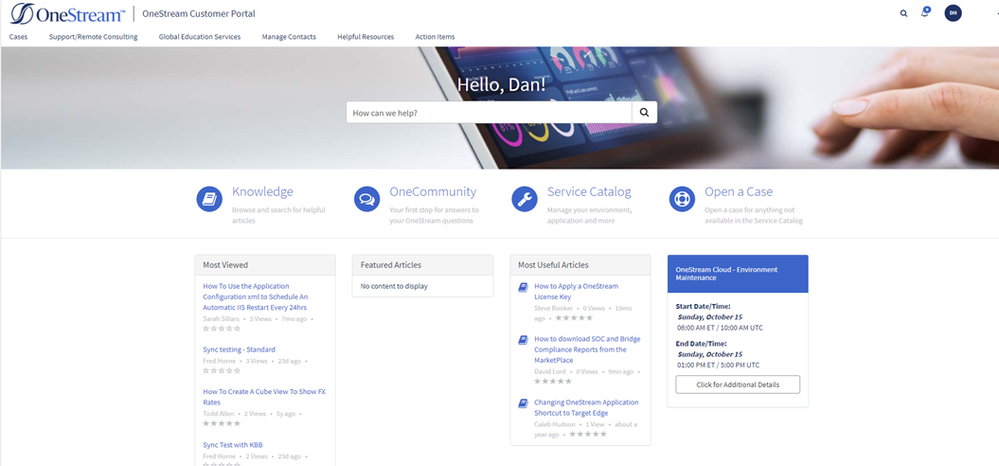
Here’s What’s Changing:
- New Case Submission Process: Improved, more guided process within the portal. Also, depreciate the use of support@onestreamsoftware.com email to create new cases.
- Request a Call Back Functionality: Talk directly to a member of OneStream on the phone or virtual meeting!
- Global Education Services (GES) Support: Open cases for the GES team (Certification, ONECommunity, Press, Training and Training Labs) directly within the Support Portal- getting you help faster than ever before.
- New Portal URL: We are consolidating the support portals used by our customers into one dynamic support portal, with a new URL. Users will automatically be redirected to the new portal when using the general link ( https://onestreamsoftware.service-now.com/ ) or when accessing the Support Portal via Okta. (Any previously bookmarked links may no longer work following the change)
- New Portal Interface: Improvements to the support portal interface and the associated email notifications to improve the overall experience.
- Support Knowledge Base Enhancements: Improving consistency and relevancy
- Historical Ticket Data: Existing incident and request tickets will be converted to Cases and will continue to be accessible in the Support Portal (assigned case numbers may not match the previous incident/request numbers from the previous tickets)
Here’s What You Can Expect:
- During the maintenance window, the OneStream Support Portal may be inaccessible while the necessary upgrades are performed. (This maintenance does not affect use of the OneStream application)
- Following the completion of the maintenance, a notification will be sent regarding the success of the upgrade within the next business day
Here’s What you Need to Do:
- Familiarize yourself with the key changes noted above.
- If you experience any critical issues with the OneStream application during the maintenance window, Email your Customer Success Manager directly.
Questions?
We are here to help. Should you have additional questions about this change, please contact your Customer Success Manager.
- Labels:
-
OneStream Platform
