In today’s modern business world, a company’s organization structure can move more frequently than anticipated through changes like acquisitions, divestitures and mergers. The organization’s structure in OneStream is often represented in the Entity dimension. This blog discusses a situation where an entity changed owners and how historical data was restated.
Definition of Historical Restatement:
History should be restated when an entity changes owners. Both old and new parent entities must reflect balances through the month of the change. A subtracting entry should be created above the old parent to avoid adding the entity twice to the rollup. Months after the date of change, it should be zero for the old entity rollup.
Below is an example of such a restatement:
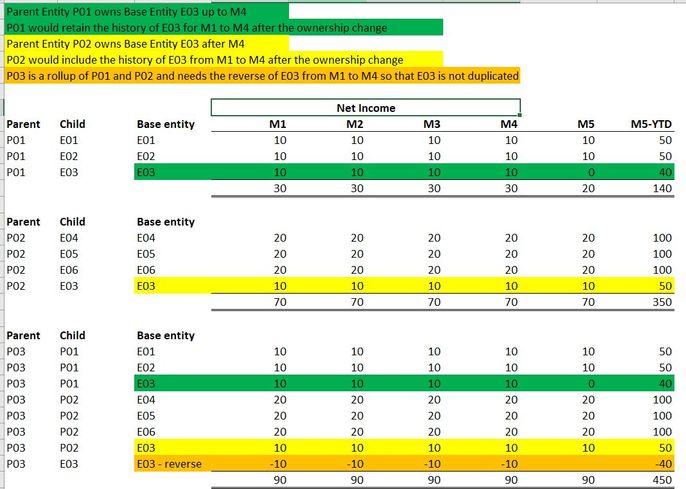
The Solution: Leverage Percent Consolidation
Addressing such a scenario with OneStream often requires no code at all. Just restructuring the Entity hierarchy and specifying correct values for the Relationship Property Percent Consolidation can be enough to achieve our aim.
First, let's move the entity to it's new parent (P02), by copying and pasting the relationship:
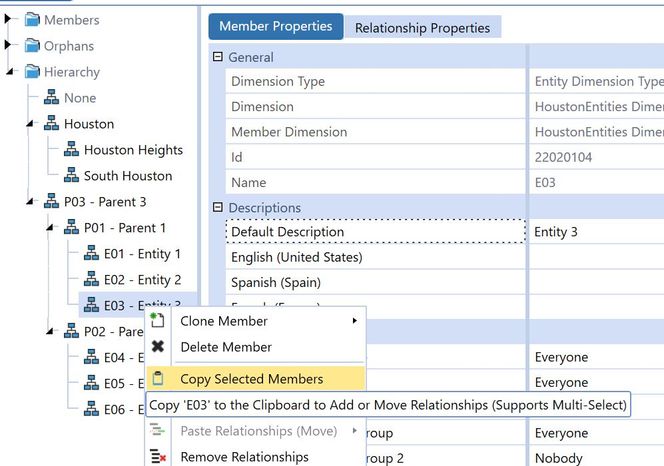
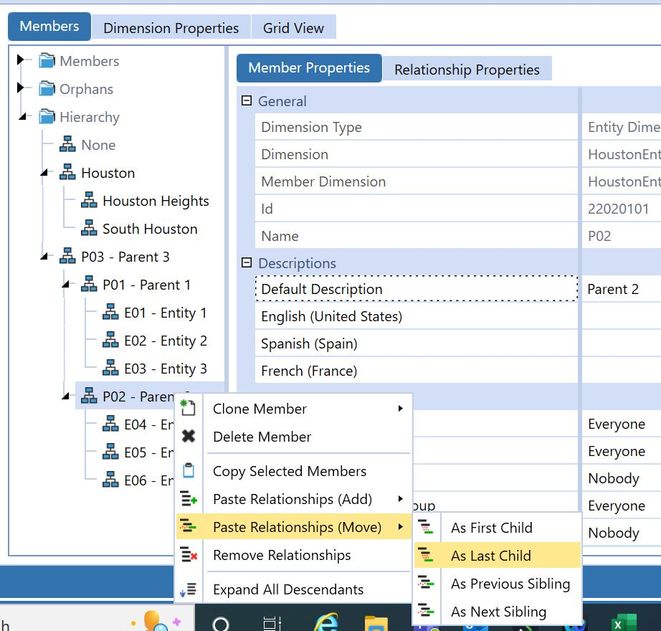
Then we will create a member for the old rollup (P01):
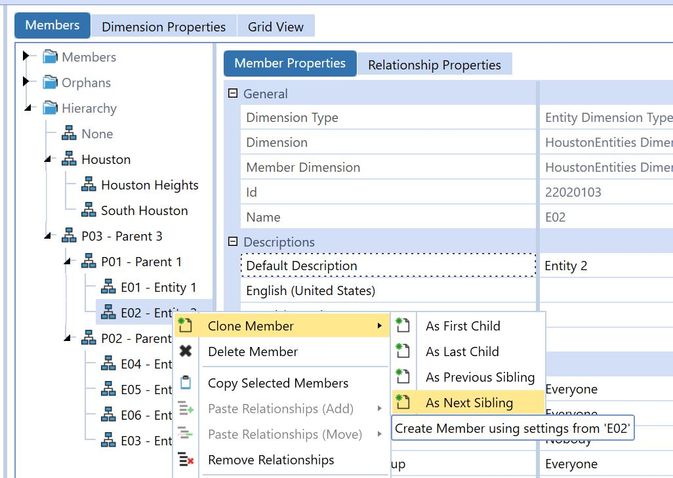
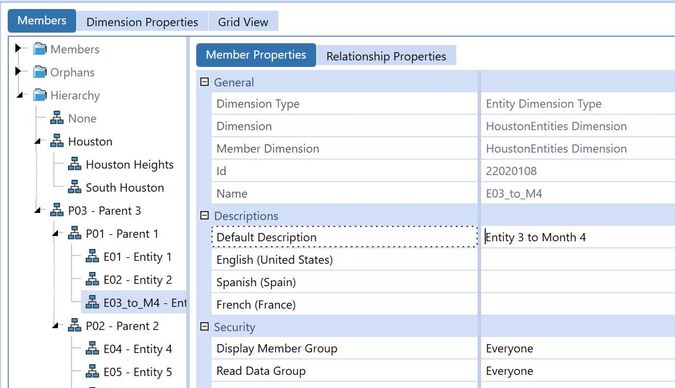
Let's now create a parent entity under P03, at the same level as P01 and P02:
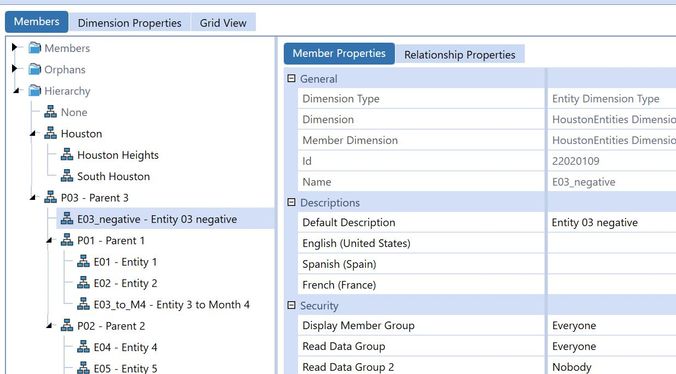
We then copy and paste the restatement entity (E03) to both of the new rollups:
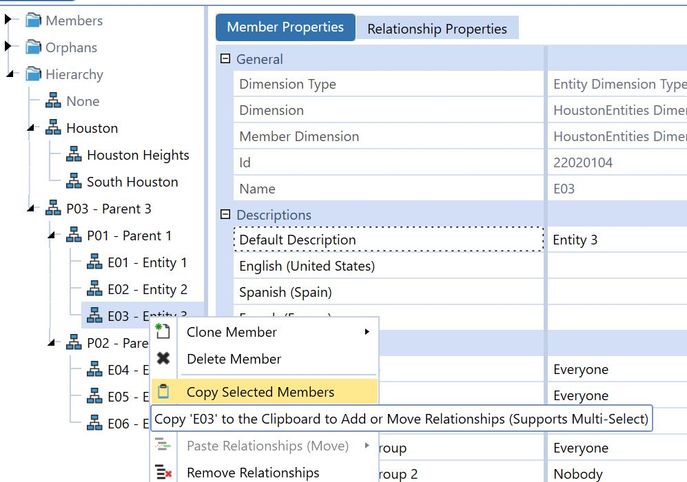
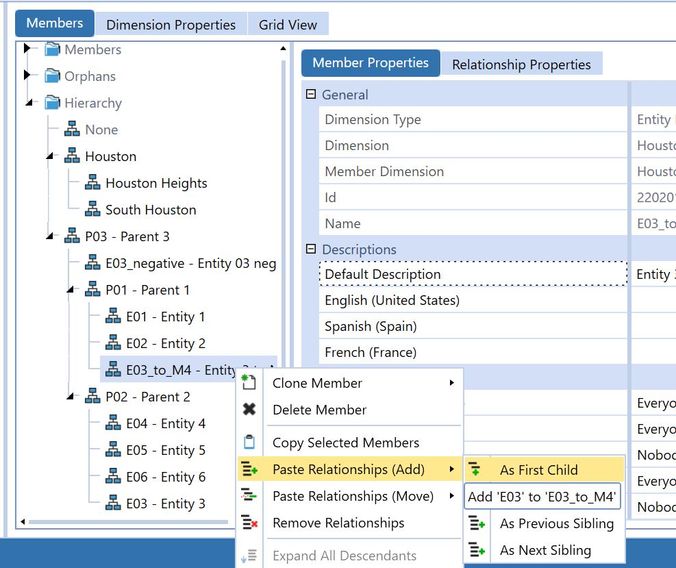
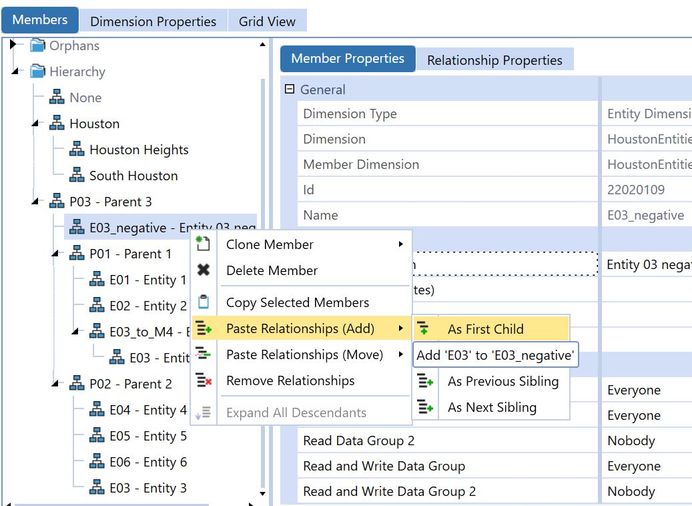
In the relationship properties on the pasted entity, under the negative rollup, change Percent Consolidation to -100:
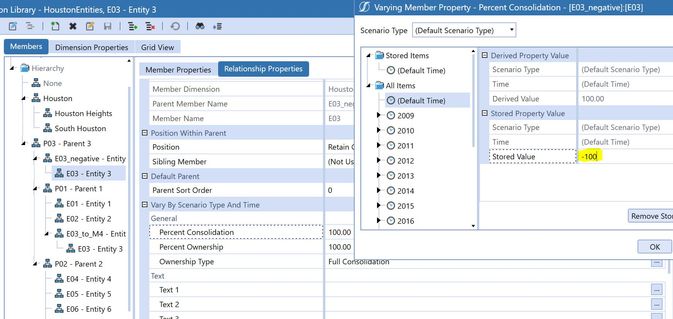
For both pasted entities (E03 copies) in the month of the change (in this case 2011M5), set Percent Consolidation to zero:
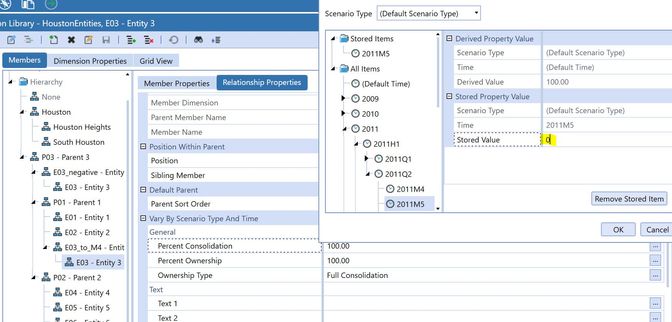
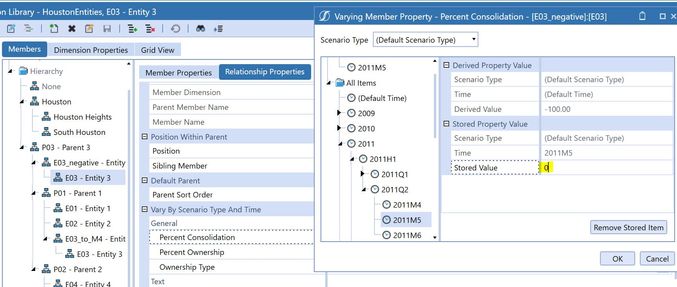
Also add adjusting entities under each of the new rollups:
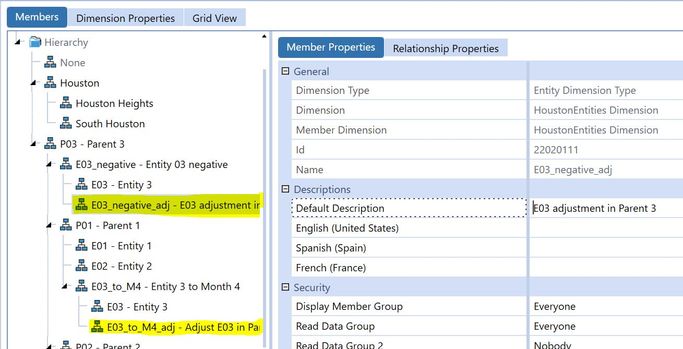
We can now check our results, ensuring that data is correctly restated through Month 4, with a simple CubeView:
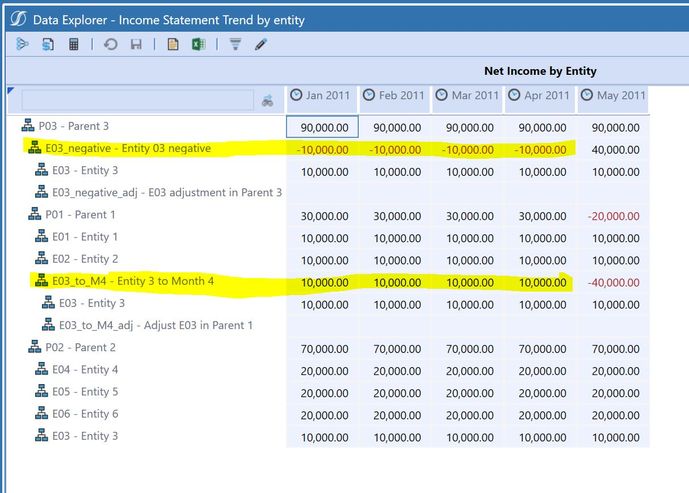
Month 5 reverses YTD income, so we will have to adjust it. In complex situations this might require a bit of business rules for the new rollups, but for the simple case we can just use a journal!
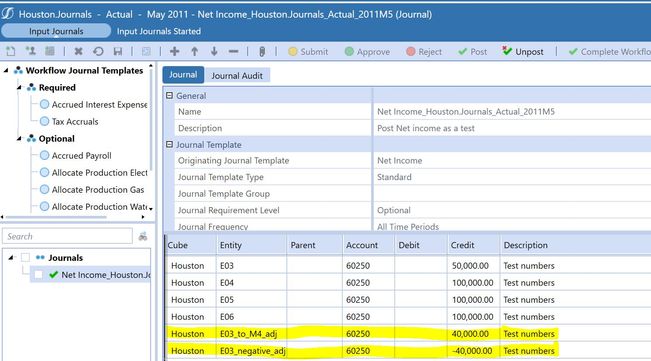
Once this is done, the resulting income statement will match the expected historical restatement:
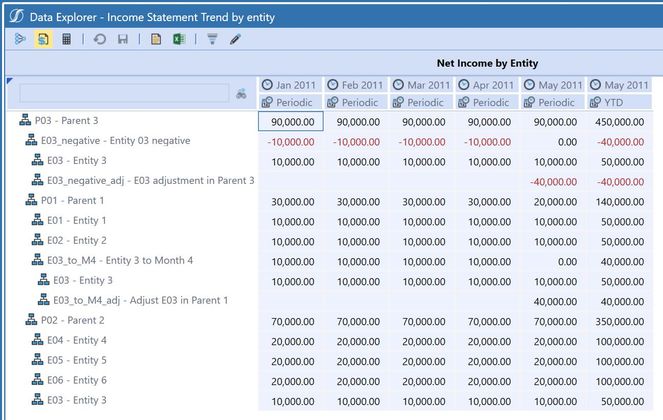
Note: this is obviously a simplified scenario for illustration purposes. It does not deal with some aspects of real-life applications, like how to deal with the balance sheet, and it creates extra Entities - which might be a performance concern in large applications. As usual, make sure you understand your application properly!
About the Author
Phillip is a CPM consultant with 20 years of experience focused on making continuous improvements in the efficiency and accuracy of organizational accounting systems. His recent engagement include several Budgeting and Forecasting projects, some involving Thing Planning.
🔗 Philip on LinkedIn
💼 Perficient Inc.
