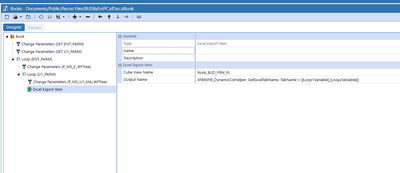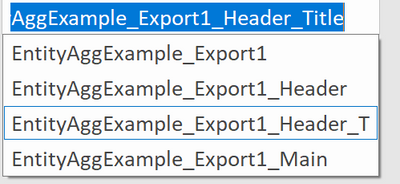- OneStream Community
- Forums
- Reporting
- Add a named range to an excel export item in a book
- Subscribe to RSS Feed
- Mark Topic as New
- Mark Topic as Read
- Float this Topic for Current User
- Bookmark
- Subscribe
- Mute
- Printer Friendly Page
- Mark as New
- Bookmark
- Subscribe
- Mute
- Subscribe to RSS Feed
- Permalink
- Report Inappropriate Content
09-05-2023 12:25 PM
Hi
We are creating a book that loops over an excel export item to create multiple tabs (see below):
Is there any way to add a named range around each exported cube view?
Thanks,
Mark
Solved! Go to Solution.
- Labels:
-
Books
- Mark as New
- Bookmark
- Subscribe
- Mute
- Subscribe to RSS Feed
- Permalink
- Report Inappropriate Content
09-08-2023 03:38 AM
Book definitions are too dumb to do that sort of work. The only way I can see this happening is by triggering an extender after export, to postprocess the file.
- Mark as New
- Bookmark
- Subscribe
- Mute
- Subscribe to RSS Feed
- Permalink
- Report Inappropriate Content
09-08-2023 03:26 AM
Some named ranges are created by default, did you see them?
- Mark as New
- Bookmark
- Subscribe
- Mute
- Subscribe to RSS Feed
- Permalink
- Report Inappropriate Content
09-08-2023 03:31 AM
I did, but we are looking to have a custom named range.
We are trying to create a extract book that we can use as an upload template. So we are trying to create custom named ranges that start with 'xfd'.
- Mark as New
- Bookmark
- Subscribe
- Mute
- Subscribe to RSS Feed
- Permalink
- Report Inappropriate Content
09-08-2023 03:38 AM
Book definitions are too dumb to do that sort of work. The only way I can see this happening is by triggering an extender after export, to postprocess the file.
- Mark as New
- Bookmark
- Subscribe
- Mute
- Subscribe to RSS Feed
- Permalink
- Report Inappropriate Content
09-08-2023 03:42 AM - edited 09-08-2023 03:44 AM
Haha!
I have actually been trying to create an excel export using a an extender business rule (using information found on this post - https://community.onestreamsoftware.com/t5/Rules/Create-Excel-spreadsheet-from-Business-Rules/m-p/24...) but I am getting an error that says 'Could not find a part of the path' when trying to create the file.
- Mark as New
- Bookmark
- Subscribe
- Mute
- Subscribe to RSS Feed
- Permalink
- Report Inappropriate Content
09-08-2023 03:49 AM
That's a filesystem issue. If the rule is running in the Windows app, it likely has no access to your Documents folder; and if (more likely) it's executed on the server, that folder probably does not even exist there. You should target server folders that you know exist and are writeable by OneStream.
- Spreadsheet error when I try copy/paste DocumentModel.IsCopyCutMode is false in Application Build
- Rounding of number for flow in cube view in Reporting
- Fast Data Export does not have the same columns as cubeview in Rules
- Export a report to Excel Error - Unable to open file in Reporting
- Data flip sign when exporting to Excel in Reporting