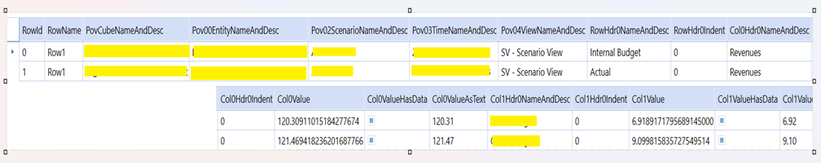- OneStream Community
- Forums
- Reporting
- Re: How to calculate values of the same column in the Calculated Field
- Subscribe to RSS Feed
- Mark Topic as New
- Mark Topic as Read
- Float this Topic for Current User
- Bookmark
- Subscribe
- Mute
- Printer Friendly Page
How to calculate values of the same column in the Calculated Field
- Mark as New
- Bookmark
- Subscribe
- Mute
- Subscribe to RSS Feed
- Permalink
- Report Inappropriate Content
12-13-2023 04:24 AM
Good morning,
I am writing to inquire about the correct formula for calculating the difference between two values in the same column in a Calculated Field of a Report Design.
For example, if I wanted to calculate the difference between the values 121.46 and 120.30 in the "Col0Value" column, what would be the exact formula to use in the Calculated Field?
The data are read from a cube view data adapter (not MD). The image below shows an example of the data from the data adapter.
Thank you.
- Labels:
-
Cube View
-
Dashboards
-
Reports
- Mark as New
- Bookmark
- Subscribe
- Mute
- Subscribe to RSS Feed
- Permalink
- Report Inappropriate Content
12-13-2023 07:50 AM
You might want to try this:
Create 3 calculated Items
Item1
iif(Col1Hdr0NameAndDesc = 'Some Val', SUM(Col0Value), 0)
Item2
iif(Col1Hdr0NameAndDesc = 'Some Other Val', SUM(Col0Value), 0)
Item3 = Item1 - Item2
- Mark as New
- Bookmark
- Subscribe
- Mute
- Subscribe to RSS Feed
- Permalink
- Report Inappropriate Content
12-18-2023 03:05 AM
Thank you @Sai_Maganti
- Override USD data with Custom Calculation. in Rules
- CV share columns calculation is not working when there is a nested GetDataCell in Reporting
- Row Column Intersection in a Cubeview in Reporting
- Triggering calculations for parent-dependent cons members using member filters in DM in Rules
- "YTD" like calculation but for custom periods in Rules