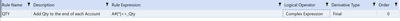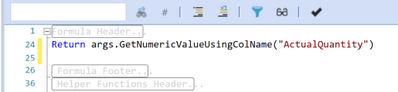- OneStream Community
- Forums
- Rules
- Derivative Transformation Rule ActualQuantity field as Amount
- Subscribe to RSS Feed
- Mark Topic as New
- Mark Topic as Read
- Float this Topic for Current User
- Bookmark
- Subscribe
- Mute
- Printer Friendly Page
- Mark as New
- Bookmark
- Subscribe
- Mute
- Subscribe to RSS Feed
- Permalink
- Report Inappropriate Content
07-13-2023 05:32 PM
I would like to create a derivative transformation rule that will add _Qty to the end of the Account and pull the ActualQuantity field from the data source as the Amount.
My DataSource has a field for ActualQuantity.
I have a Derivative Rule that looks like this:
The complex expression on the derivative rule is:
this returns 0 instead of the amount in the ActualQuantity field.
Thank you in advance.
Solved! Go to Solution.
- Labels:
-
Parsing
- Mark as New
- Bookmark
- Subscribe
- Mute
- Subscribe to RSS Feed
- Permalink
- Report Inappropriate Content
07-18-2023 01:20 AM
It's difficult to judge without looking at your full datasource configuration, but there are many ways to skin this particular cat. You could map the column to an Attribute Value dimension (e.g. AttributeValue1), then use args.GetNumericValue("AV1#") . You could get it by column index from api.Parser.DelimitedParsedValues(yourColIndex). Keep in mind that most values will be treated as text, not Numeric, even if they are numbers; so you will want to get them as "Dimension Values", unless they are in Amount or in Attribute Values.
- Mark as New
- Bookmark
- Subscribe
- Mute
- Subscribe to RSS Feed
- Permalink
- Report Inappropriate Content
07-14-2023 04:30 AM
Is the DataSource a Matrix type, by any chance?
- Mark as New
- Bookmark
- Subscribe
- Mute
- Subscribe to RSS Feed
- Permalink
- Report Inappropriate Content
07-14-2023 01:28 PM
- Mark as New
- Bookmark
- Subscribe
- Mute
- Subscribe to RSS Feed
- Permalink
- Report Inappropriate Content
07-18-2023 01:20 AM
It's difficult to judge without looking at your full datasource configuration, but there are many ways to skin this particular cat. You could map the column to an Attribute Value dimension (e.g. AttributeValue1), then use args.GetNumericValue("AV1#") . You could get it by column index from api.Parser.DelimitedParsedValues(yourColIndex). Keep in mind that most values will be treated as text, not Numeric, even if they are numbers; so you will want to get them as "Dimension Values", unless they are in Amount or in Attribute Values.
- Mark as New
- Bookmark
- Subscribe
- Mute
- Subscribe to RSS Feed
- Permalink
- Report Inappropriate Content
07-25-2023 12:28 PM
api.Parser.DelimitedParsedValues(3) returned: "Unable to execute formula. Index was out of range. Must be non-negative and less than the size of the collection. Parameter name: index"
I tried to use the Attribute dimension with this business rule:
"Return Integer.Parse(args.GetNumericValue("A1#"))"
This just returned 0
When I tried the Attribute Value dimension:
"Return Integer.Parse(args.GetNumericValue("AV1#"))"
this worked.
Thank you!!!
- Mark as New
- Bookmark
- Subscribe
- Mute
- Subscribe to RSS Feed
- Permalink
- Report Inappropriate Content
07-17-2023 04:24 AM
Perhaps you can map the ActualQuantity column as Amount in the data source. Then in the derivative rule you wouldn't need to use a complex expression, just the rule expression you already have and a None logical operator.
- Mark as New
- Bookmark
- Subscribe
- Mute
- Subscribe to RSS Feed
- Permalink
- Report Inappropriate Content
07-17-2023 09:26 AM
There are two different amounts. One for the Value, and one for the Quantity. If I map the ActualQuantity to the Amount; then I have to use the complex expression to find the value instead of finding the ActualQuantity. same issue with a different field.
I currently have created a SQL statement that pulls all the records twice. Once for value and once for ActualQuantity. This is working, but if I could do this in the Derivative rule, it would be cleaner.
- How to Get Prior Workflow Period Amount in Complex Expression in Application Build
- Import Step: Where is Data stored before being saved to 'SourceStageData' Table in Workflow and Data Integration
- Transformation rule: Possible 1 account map to 2 accounts with condition +/- amount? in Workflow and Data Integration
- Transformation rule in Workflow and Data Integration