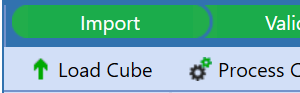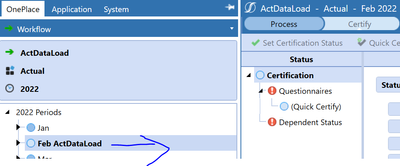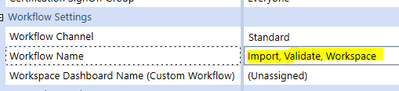- OneStream Community
- Forums
- Workflow and Data Integration
- Disable Load Cube
- Subscribe to RSS Feed
- Mark Topic as New
- Mark Topic as Read
- Float this Topic for Current User
- Bookmark
- Subscribe
- Mute
- Printer Friendly Page
Disable Load Cube
- Mark as New
- Bookmark
- Subscribe
- Mute
- Subscribe to RSS Feed
- Permalink
- Report Inappropriate Content
2 weeks ago
- last edited
2 weeks ago
by
![]() JackLacava
JackLacava
Is there any way we can disable load to cube.
Any EventHandler Operation type I can use? to throw and error. on a specific WF?
My Ultimate aim is just to see the Intercompany Matching Report on the profile which is visible only if Process step exist.
- Labels:
-
Intercompany Matching
-
Workflow
- Mark as New
- Bookmark
- Subscribe
- Mute
- Subscribe to RSS Feed
- Permalink
- Report Inappropriate Content
2 weeks ago
@Nikpowar97 - You can set the IC Matching Report at the month level (ex - Jan, feb...) vs in import level. You can define process in the WF name and enable the IC matching Report.
Krishna
- Mark as New
- Bookmark
- Subscribe
- Mute
- Subscribe to RSS Feed
- Permalink
- Report Inappropriate Content
2 weeks ago
I'm also interested, as I want to calculate after the load and I don't want users to fire the "Load only" button skipping the calculations. Ok, somehow we can trigger the calculation from the simple load, but I like the idea of keeping the process clean. I've tried with event handler and I did not find a way / an operation name to tell "Load" from "Load and Process".
- Mark as New
- Bookmark
- Subscribe
- Mute
- Subscribe to RSS Feed
- Permalink
- Report Inappropriate Content
2 weeks ago
1. In the Import - Set Import/validate/Load - This will load the Data to cube then in the Month (refer the prior screenshot) you can set process so it can run the calculation in the same WF you can also attach the IC Matching report.
Note: I will see if I can find any event handler but there is no option to disable load cube.
Krishna
- Mark as New
- Bookmark
- Subscribe
- Mute
- Subscribe to RSS Feed
- Permalink
- Report Inappropriate Content
2 weeks ago
Hi Marco, there are various selections (as you know, of course) to determine the workflow steps. For your case, maybe choosing Import, Validate, Workspace is helpful for you to customize whatever actions you deem a 'clean process'. Meaning, on Workspace you can just add buttons that load and / or process, depending on what you need.
This is in line with Krishna's response to the original question here. Rather than "disabling" the load cube button, it is recommended to change the "Workflow Name" and set up the workflow (steps) as needed. Or create a separate workflow step altogether (e.g. a Review step with a workflow name Process, Certify. Workflow event handlers work in the background and are invisible to end-users and may lead to confusion (of course they can be helpful at times).