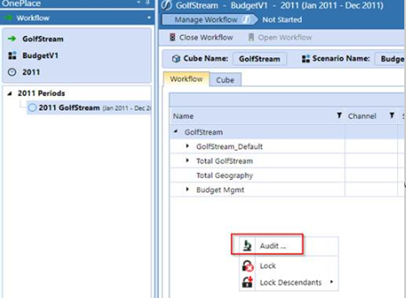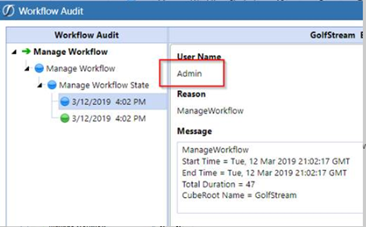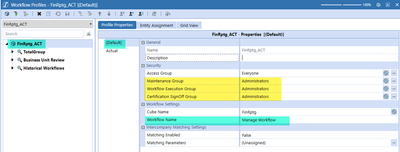- OneStream Community
- Forums
- Workflow and Data Integration
- Re: How can I prevent workflows from being closed?
- Subscribe to RSS Feed
- Mark Topic as New
- Mark Topic as Read
- Float this Topic for Current User
- Bookmark
- Subscribe
- Mute
- Printer Friendly Page
How can I prevent workflows from being closed?
- Mark as New
- Bookmark
- Subscribe
- Mute
- Subscribe to RSS Feed
- Permalink
- Report Inappropriate Content
06-09-2020 07:10 AM
4/27/2020
How can I prevent workflows from being closed?
- Mark as New
- Bookmark
- Subscribe
- Mute
- Subscribe to RSS Feed
- Permalink
- Report Inappropriate Content
06-09-2020 07:13 AM
To find out who closed the WF, you select the cube root WF in OnePlace for the specific scenario and year that was closed. Then in the right window, right click and click Audit (your menu might be slightly different from mine).
In the pop up window, expand Manage Workflow and the green one below is who closed the workflow. The screenshot below shows who opened it back up.
- Mark as New
- Bookmark
- Subscribe
- Mute
- Subscribe to RSS Feed
- Permalink
- Report Inappropriate Content
07-25-2023 10:29 AM
Hello, expanding on this. Is there a way to prevent the workflow from being closed through security or other means? Is there a way to hide the "Close Workflow" button or gray it out for the users who have access to the cube root workflow profile?
- Mark as New
- Bookmark
- Subscribe
- Mute
- Subscribe to RSS Feed
- Permalink
- Report Inappropriate Content
02-23-2024 09:37 AM
Yes. On the default WF that is set up for a a WF suffix (e.g. _ACT below), the WF name is "Manage Workflow". This is the one that displays the dashboard allowing users to Open or Close entire WFs.
If you set the "Execution Group" to "Administrators" or "Nobody" this will prevent users from getting to the "Close Workflow" button and dashboard. You can leave the "Access Group" as "Everyone" (and want to for ease of use) but generally, on this default unused WF you will want to have the "Maintenance, Execution and Certification" groups set to "Administrators" to prevent common users from accidently closing the WF.
Principal Delivery Manager Partner Enablement | OneStream Software
- How to prevent Consolidations in specific year and scenario in Application Build
- Group overlays - looking for brilliant solutions! in Workflow and Data Integration
- Closed Workflow in Workflow and Data Integration
- Locked workflow Parents don't prevent unlocking children in Workflow and Data Integration
- Limit excel upload after workflow closed in Workflow and Data Integration