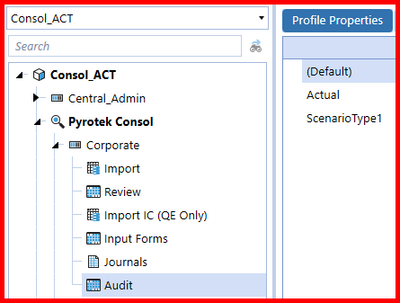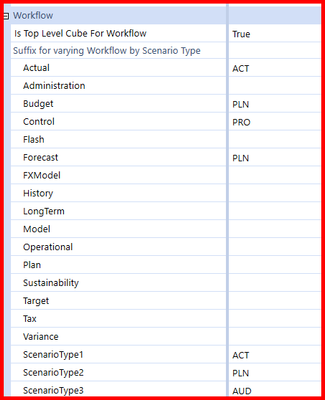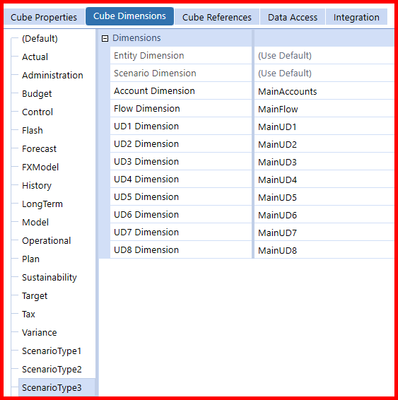- OneStream Community
- Forums
- Workflow and Data Integration
- Scenario Type 3 Not Showing Up in Workflow Profile
- Subscribe to RSS Feed
- Mark Topic as New
- Mark Topic as Read
- Float this Topic for Current User
- Bookmark
- Subscribe
- Mute
- Printer Friendly Page
- Mark as New
- Bookmark
- Subscribe
- Mute
- Subscribe to RSS Feed
- Permalink
- Report Inappropriate Content
a month ago
- last edited
a month ago
by
![]() JackLacava
JackLacava
Hello,
I created a new Scenario and assigned it as ScenarioType 3. I went into Application Properties and made sure ScenarioType2 general and dimensions were set up for it. I then went into the Workflow Profile and created a new Form under one of the workflow and it is not showing up. Did I miss something when I setup the new scenario?
Thanks,
Will
Solved! Go to Solution.
- Labels:
-
Workflow
- Mark as New
- Bookmark
- Subscribe
- Mute
- Subscribe to RSS Feed
- Permalink
- Report Inappropriate Content
a month ago
Hey Will, I can see that on your first screenshot you are looking at a workflow profile under the Consol_ACT Cube Root WF profile but on your cube setting the suffix assigned to Scenario Type3 is AUD. If you want to see ScenarioType3 on a WF profile under the _ACT you need to assign the same suffix. Otherwise you can create a new cube root WF profile (Consol_AUD) and create a new WF profile under that and your ScenarioType3 will be there.
- Mark as New
- Bookmark
- Subscribe
- Mute
- Subscribe to RSS Feed
- Permalink
- Report Inappropriate Content
a month ago - last edited a month ago
Make sure you refresh the application (the big white/green refresh icon on the top bar) and then refresh the Workflow Profiles page (close and reopen, or the small refresh icons on the middle bar).
Also, you're looking at a Cube Root Profile with a suffix (_ACT), so make sure you've added that suffix to your ScenarioType3 in Cube Properties.
- Mark as New
- Bookmark
- Subscribe
- Mute
- Subscribe to RSS Feed
- Permalink
- Report Inappropriate Content
a month ago
Hey Jack,
I tried that before and still got nothing, so maybe I'm missing something else?
I went in the Cubes and went into Cube Properties and Cube Dimensions to make sure everything was set up for ScenarioType3 and still nothing is showing up. Any other thoughts?
Will
- Mark as New
- Bookmark
- Subscribe
- Mute
- Subscribe to RSS Feed
- Permalink
- Report Inappropriate Content
a month ago
Hey Will, I can see that on your first screenshot you are looking at a workflow profile under the Consol_ACT Cube Root WF profile but on your cube setting the suffix assigned to Scenario Type3 is AUD. If you want to see ScenarioType3 on a WF profile under the _ACT you need to assign the same suffix. Otherwise you can create a new cube root WF profile (Consol_AUD) and create a new WF profile under that and your ScenarioType3 will be there.
- Mark as New
- Bookmark
- Subscribe
- Mute
- Subscribe to RSS Feed
- Permalink
- Report Inappropriate Content
a month ago
Oh I didn't know that! Thank you so much. That worked 🙂
Will
- Clear data using level 1 data unit (rather than level 2) on data load in Workflow and Data Integration
- Getting the Workflow Profile Text2 ( or 3 or 4 ) attribute value using BRApi ( Not Text1 ) in Rules
- Group overlays - looking for brilliant solutions! in Workflow and Data Integration
- BI Blend : No valid Datakeys (Scenario/Time) found in Data Source in Workflow and Data Integration