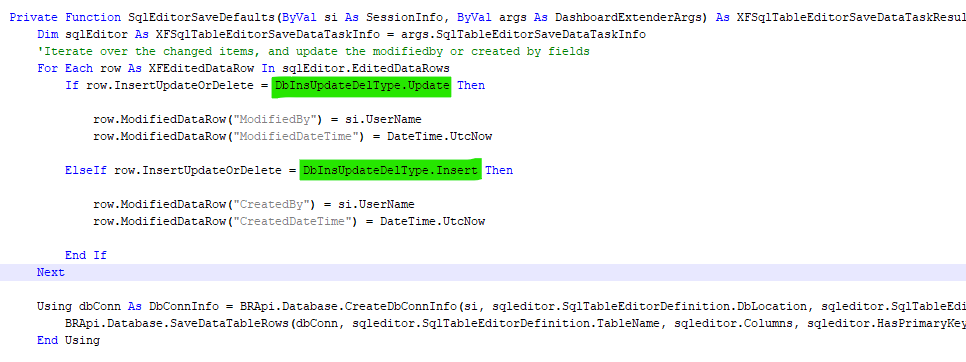darpan13
4 years agoContributor
Insert Rows using Spread sheet
SOURCE: ONESTREAM CHAMPIONS
Hi Friends,
Did anyone try inserting rows into a custom table ( within one stream ) using Spread Sheet?
I am able to update the data into the custom table, but somehow the basic functions like insert didn’t work for me.
I need a similar function as per the screenshot for identifying the new records and the existing records.
Regards and Thanks
Darpan Bhansali