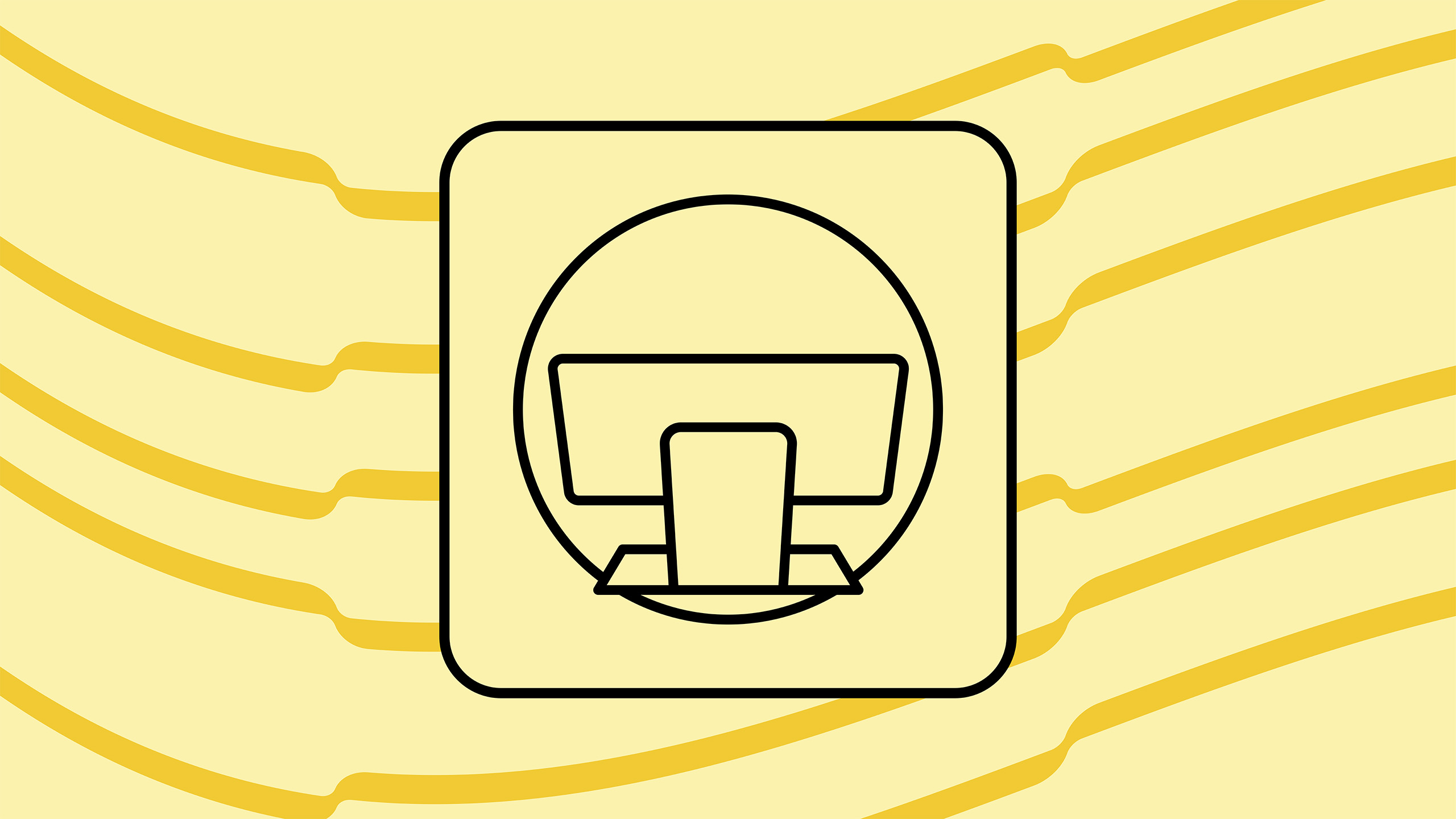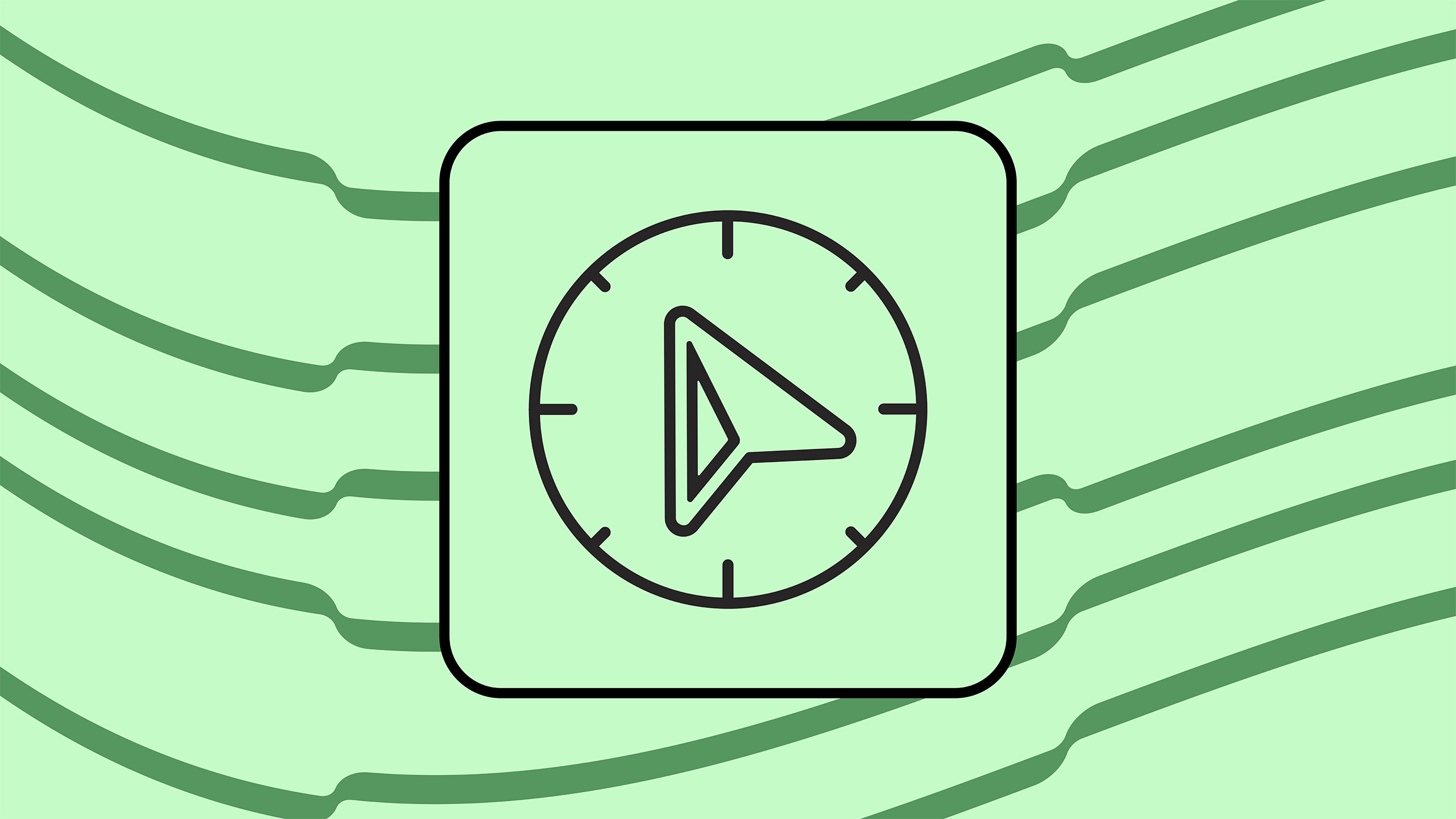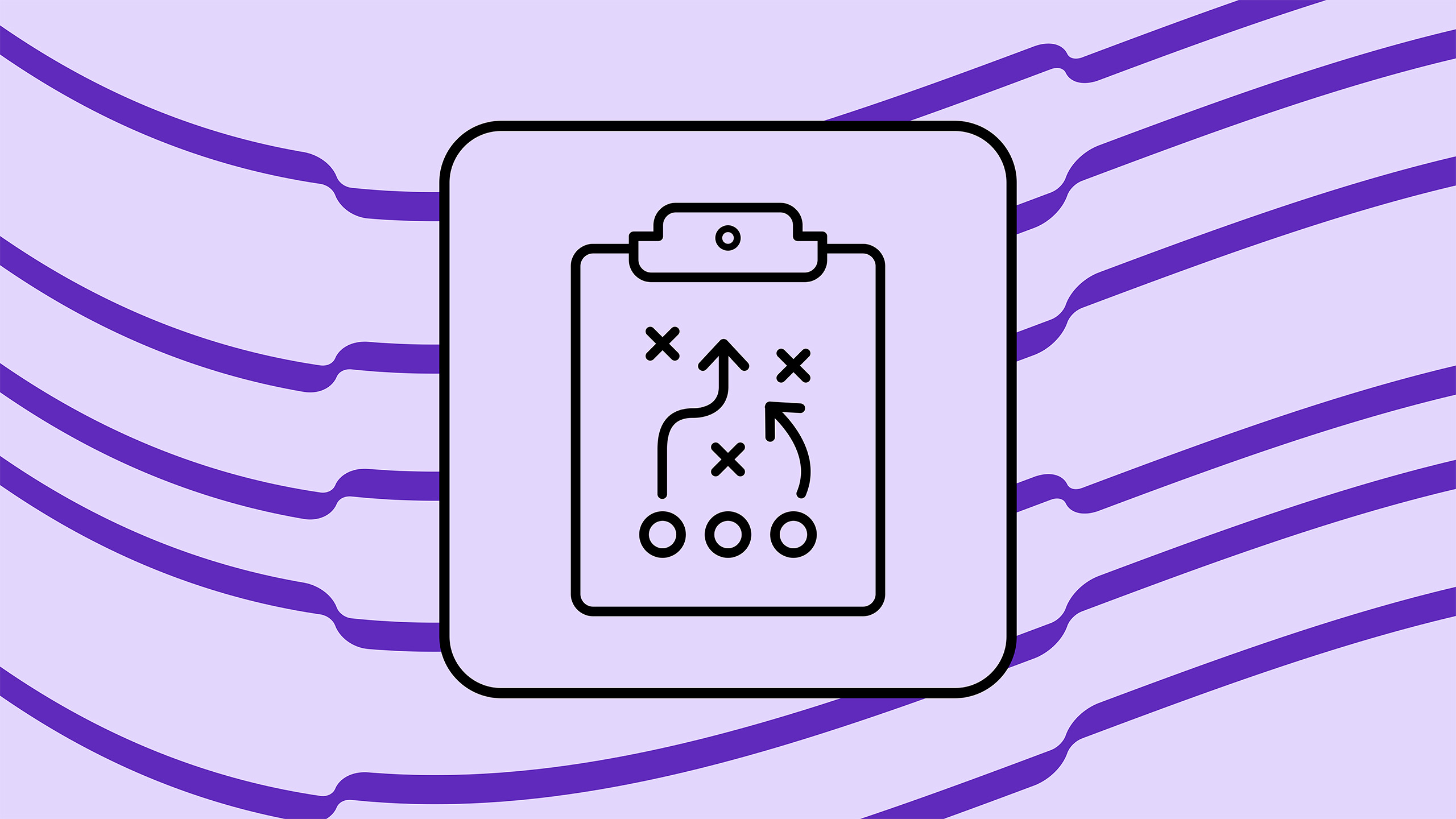Resources Sub-Categories
External Resources
Content Feed
Recent Content
Does OneStream have the capability to refresh Cube View connections within Excel workbooks via XFDoc or some other type of functionality? Goal is to schedule the refresh & distribution of an Excel workbook via the Book or other functionality, so that both CVs and XFGetCells can be used. Per our prior testing, when using an XFDoc.Xlsx file type, the XFDoc will refresh XFGetCells when retrieved. However, it does not refresh cube view connections embedded in the Excel XFDoc.
Answer There are numerous Enhancement Requests related to this: PF-385, PF-1309 Source: Office Hours 2020-10-08 Partner EnablementQuestion: Is it possible to filter the list of members returned in a parameter/drop-down box based on a user’s cube data cell (“slice”) security access?
Answer One approach would be to use a bound list parameter together with a dashboard dataset business rule. Source: Office Hours 2021-04-29 - Partner Enablement ...2likes1Comment
Helpful External Resources
Tags
- Office Hours250 Topics
- Finance24 Topics
- Business Rules10 Topics
- General8 Topics
- Extender6 Topics
- Dashboard5 Topics
- DynamicCalc3 Topics
- Parser2 Topics
- Connector2 Topics
- Stage1 Topic