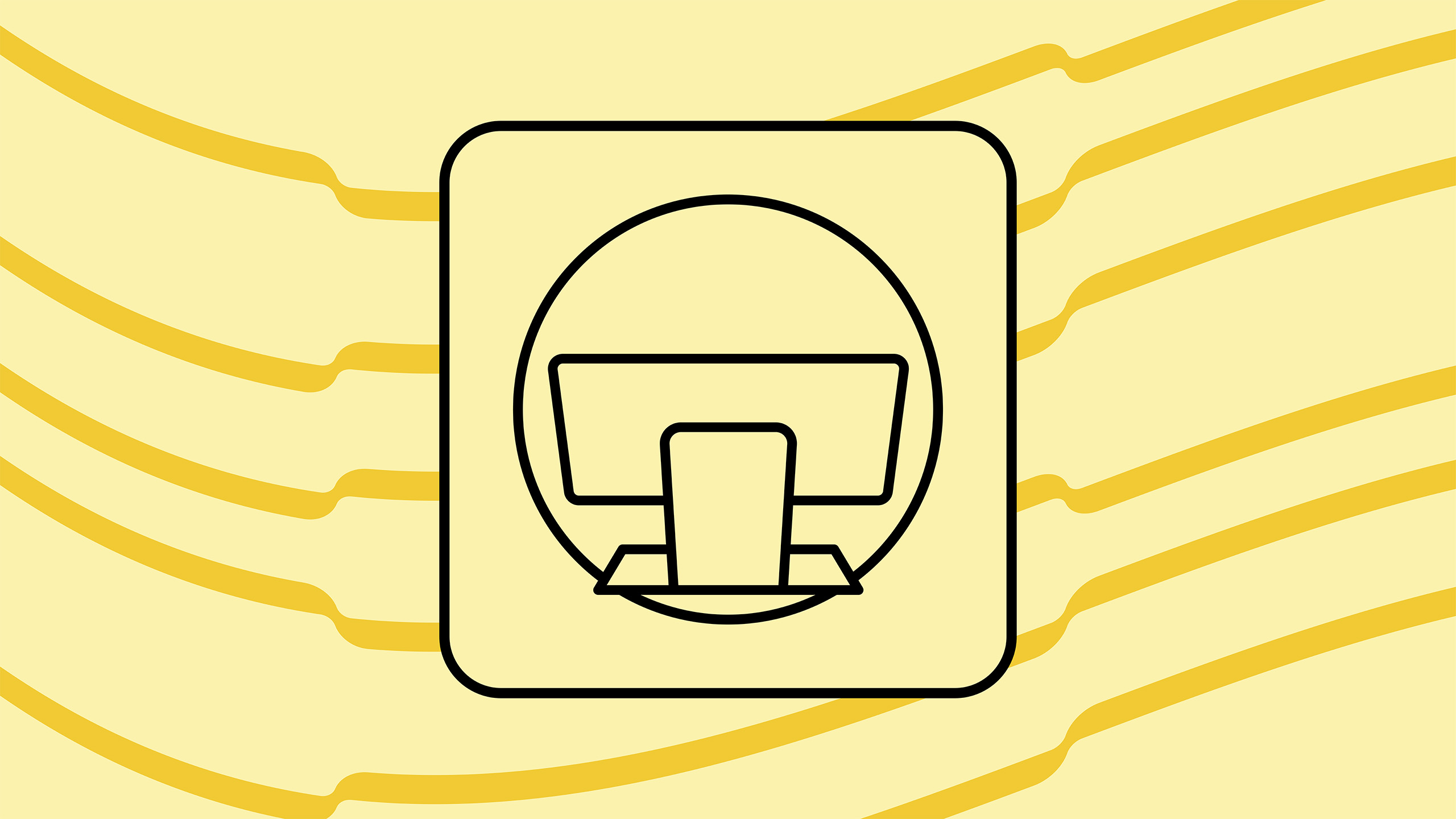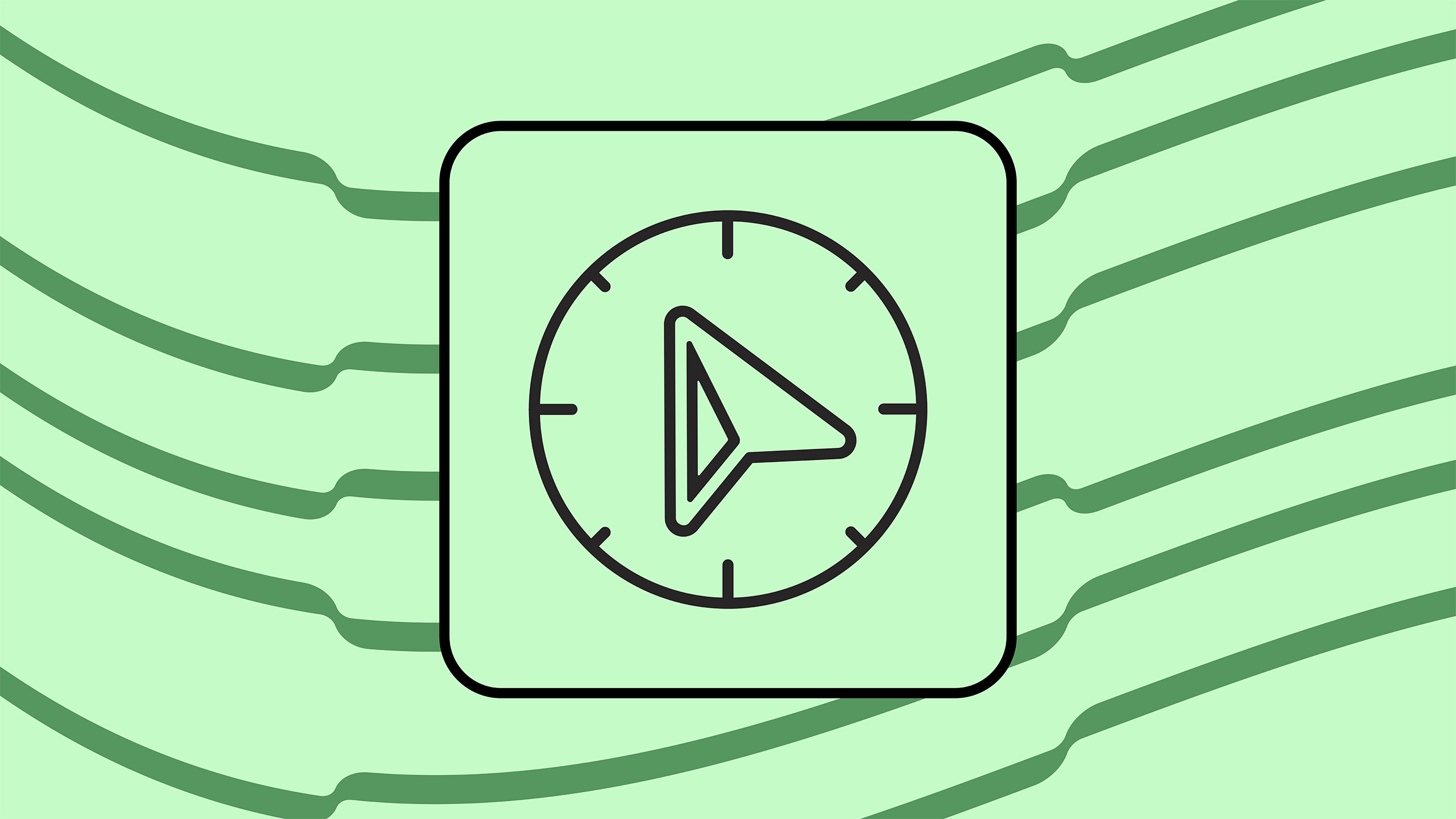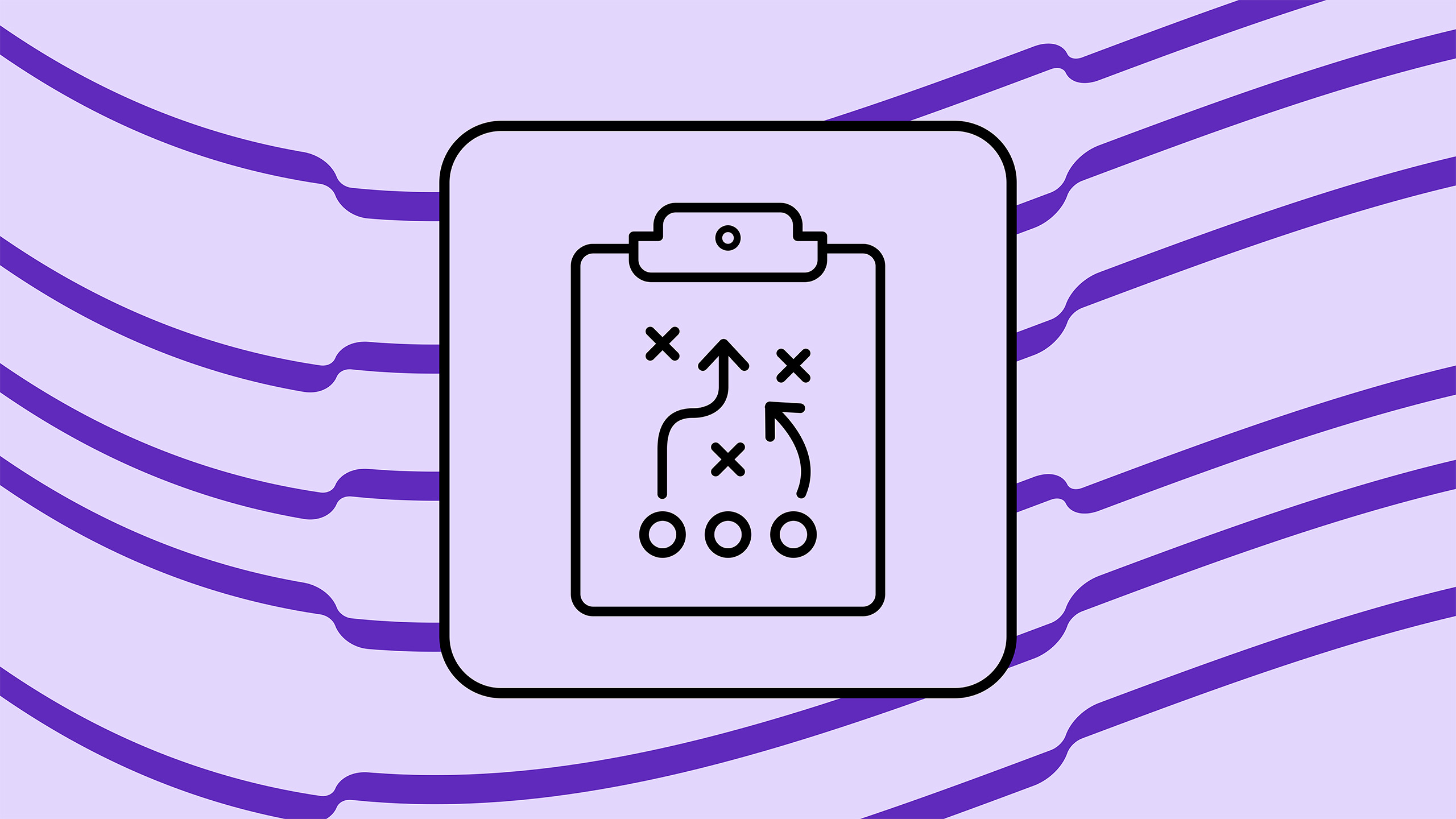Resources Sub-Categories
External Resources
Content Feed
Recent Content
Helpful External Resources
Tags
- rules35 Topics
- video27 Topics
- dashboards25 Topics
- tutorial21 Topics
- quicktips20 Topics
- Design13 Topics
- application build13 Topics
- Finance12 Topics
- Workflow12 Topics
- Metadata12 Topics