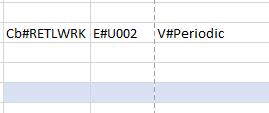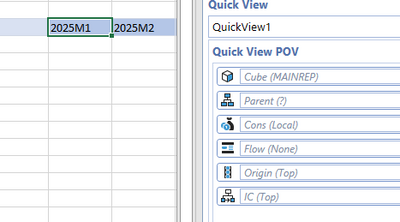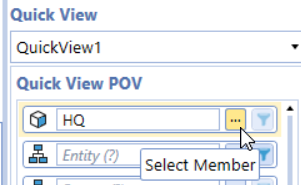- OneStream Community
- Forums
- Reporting
- Re: Cube selection in Quick View
- Subscribe to RSS Feed
- Mark Topic as New
- Mark Topic as Read
- Float this Topic for Current User
- Bookmark
- Subscribe
- Mute
- Printer Friendly Page
Cube selection in Quick View
- Mark as New
- Bookmark
- Subscribe
- Mute
- Subscribe to RSS Feed
- Permalink
- Report Inappropriate Content
08-31-2023 06:23 AM
Is there any way to stipulate the Cube whilst building a Quick View without selecting that Cube on the user's default POV? I've tried typing Cb#CubeName in the cell in Excel but when I create the Quick View it ignores this and uses the default POV Cube.
In the example I have tried to create QuickView for RETLWRK cube but POV default of MAINREP has been used to I need to change the Quick View cube in the Context Pane after creating the Quick View.
- Labels:
-
Excel Add In
- Mark as New
- Bookmark
- Subscribe
- Mute
- Subscribe to RSS Feed
- Permalink
- Report Inappropriate Content
08-31-2023 09:43 AM
Hi @Russ The Context Pane is that users session POV. You can't control their session POV. When the selection is grayed out it means it is not being used in the current view (your screen grab above). The elipsis and confirming the Cube, upon selection will be bold.
Hope this helps
- Mark as New
- Bookmark
- Subscribe
- Mute
- Subscribe to RSS Feed
- Permalink
- Report Inappropriate Content
08-31-2023 01:01 PM
I think @MikeG 's answer is probably what you're after. But if you are trying to pull the same default intersections across 2 cubes in the one QuickView you can always do overrides (or 'mashups' as we call them).
For example, if you have account on the row, you can build your member filter as such:
A#YourAccount:Name(MAINREP),
A#YourAccount:Cb#RETLWRK:Name(RETLWRK)
Obviously, this only works if all of the other intersections utilize the same dimensionality. If you have different dimensionality you can continue to do more mashups by adding ':U1#YourMember' (or any other dimension) as needed so that it properly retrieves data.
- Mark as New
- Bookmark
- Subscribe
- Mute
- Subscribe to RSS Feed
- Permalink
- Report Inappropriate Content
09-01-2023 08:24 AM
well, if you really truly want it then how about storing that as a template in the user's folder and then ask them to use it as a starting point.
- Alternate Currency Translation POV in Quick Views Reporting in Application Build
- Combo box not saving last selection in v8.1 in Reporting
- Spreadsheet rules | Auto-Capturing User-Selected POV from OneStream to Excel in Rules
- Seeing Time Descriptions in Member Selection windows in Reporting
- Excel - Cube View Connection where columns don't resize after changing a parameter in Reporting