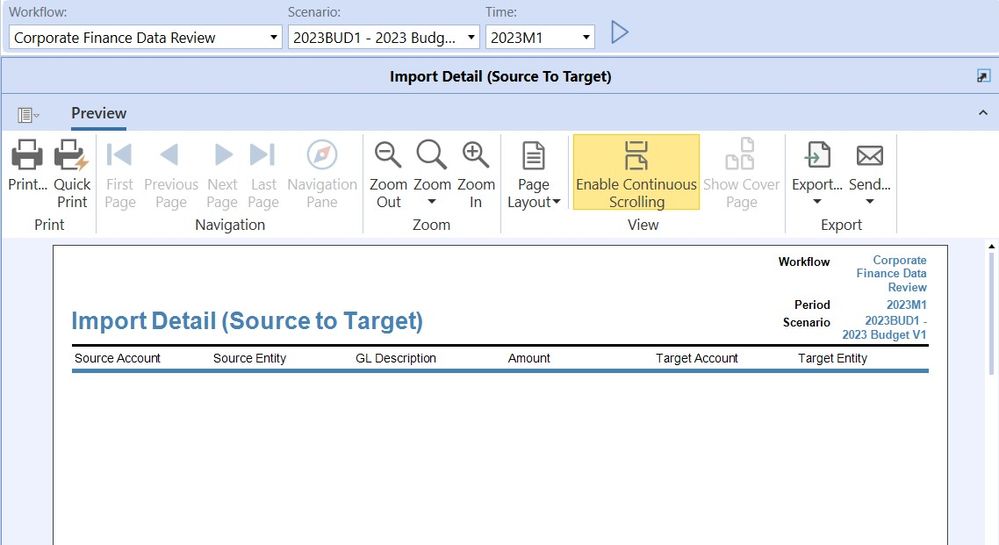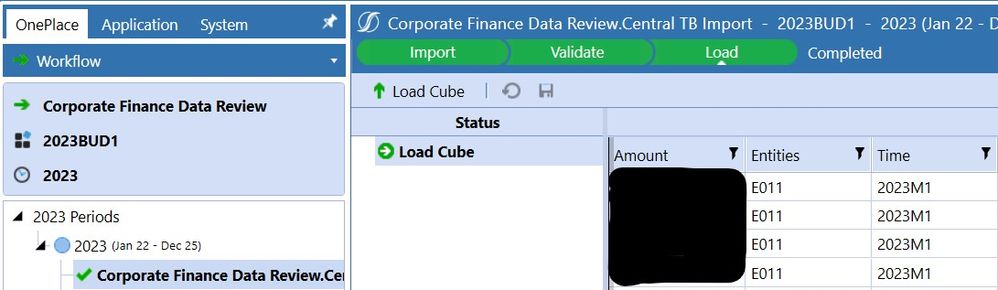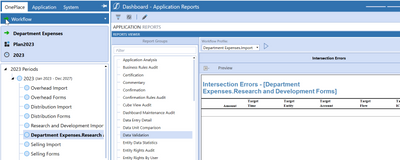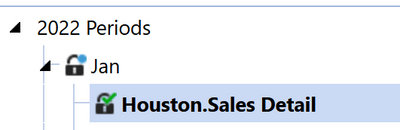- OneStream Community
- Forums
- Reporting
- Re: Application Reports blank
- Subscribe to RSS Feed
- Mark Topic as New
- Mark Topic as Read
- Float this Topic for Current User
- Bookmark
- Subscribe
- Mute
- Printer Friendly Page
Application Reports blank
- Mark as New
- Bookmark
- Subscribe
- Mute
- Subscribe to RSS Feed
- Permalink
- Report Inappropriate Content
06-02-2023 03:10 AM
Hi there,
After having loaded data through the Corporate Finance Data Review workflow step to the 2023Bud1 Scenario for the full year 2023, I was hoping to use the OS provided Application Reports dashboard to get an overview of, e.g., All Stage Source and Target Data (from the Data Validation dashboard report group), or Import Detail (Imported Data)(from the Import Detail dashboard report group), but the reports return no results. At a point in the process I was able to run the Data Validation - Intersection Errors report successfully, but none of the reports seem to pull any data now.
My Workflow POV is set on that which was used when I imported the data and I don't believe the Cube POV has an impact.
If anyone has come across this and have guidance to get these reports pointed at the right underlying data in OS it would be much appreciated.
We're on OS 7.0.1 and I'm running Windows 11 Pro.
Many thanks,
Adriaan
- Labels:
-
Reports
- Mark as New
- Bookmark
- Subscribe
- Mute
- Subscribe to RSS Feed
- Permalink
- Report Inappropriate Content
06-02-2023 08:03 AM
Navigate to the Global Options and make sure you have a default Cube Root Workflow profile set on the RPTA Settings management page. Lastly, there are numerous reports in RPTA that (by default) are Administrator only. Are you an Administrator in the application? You can change that to Everyone, but best practice would be to create a new Security Group such as SG_RPTA_Report_Viewers and assign that Security Group throughout the RPTA solution. Then that group and users will show up on your Security Audit reports.
- Mark as New
- Bookmark
- Subscribe
- Mute
- Subscribe to RSS Feed
- Permalink
- Report Inappropriate Content
06-07-2023 02:59 AM
Hi Mike,
Thanks again for your response. This was indeed not set on our side, so that partially resolved the issue, although it's still a bit hit and miss on the reports. When there are intersection errors in the load and I run the Data Validation, Intersection Errors report, it returns the relevant data in the report when selecting my Workflow Profile. However, on the Import Detail (Source to Target) report group and report I select my workflow, scenario and time it returns nothing. I've included screenshots of my WF and the report. Could be that the report only works on GL imported data (the source is CSV) but unless I've missed it the documentation doesn't specify it has to be a Connector data source, rather than a Delimited File.
Thanks,
Adriaan
- Mark as New
- Bookmark
- Subscribe
- Mute
- Subscribe to RSS Feed
- Permalink
- Report Inappropriate Content
06-02-2023 08:07 AM
Lastly, I believe you noted this but worth mentioning your WFPOV matters as well. In this screen shot I'm showing the Report you are trying to show, but my WFPOV is on a Forms channel and there are no Import steps or tasks on the Forms workflow so the report is blank.
- Mark as New
- Bookmark
- Subscribe
- Mute
- Subscribe to RSS Feed
- Permalink
- Report Inappropriate Content
06-02-2023 08:30 AM
I suspect this is the real issue. @adriaans , make sure you're on the precise same Channel, not on a parent. I.e. do it like in this screenshot:
- Mark as New
- Bookmark
- Subscribe
- Mute
- Subscribe to RSS Feed
- Permalink
- Report Inappropriate Content
06-07-2023 02:45 AM
Hi Jack,
Thanks for the response. I double-checked that I'm on the exact load step in the workflow, so this time that wasn't the main issue.
Kind regards,
Adriaan
- Mark as New
- Bookmark
- Subscribe
- Mute
- Subscribe to RSS Feed
- Permalink
- Report Inappropriate Content
06-02-2023 01:18 PM
Much appreciated, Mike. Will review and revert.
- CubeView audit report in Reporting
- Excel File in Book in Reporting
- Workflow Status for the whole year in Reporting
- What’s best practice for keeping track of reports and underlying rows, columns, and visibility... in Training Course: OneStream Essentials - OneStream Administration
- Is there any audit reports on Cube View (who delete\update the cube view)? in Training Course: OneStream Essentials - OneStream Administration