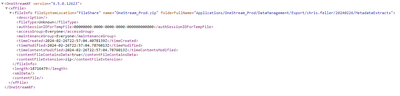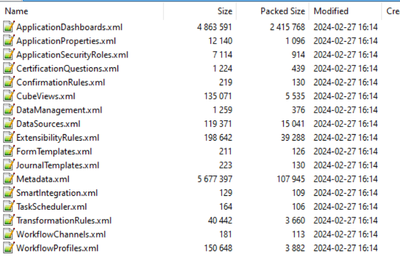- OneStream Community
- Forums
- Workflow and Data Integration
- Scheduling an extract of metadata
- Subscribe to RSS Feed
- Mark Topic as New
- Mark Topic as Read
- Float this Topic for Current User
- Bookmark
- Subscribe
- Mute
- Printer Friendly Page
- Mark as New
- Bookmark
- Subscribe
- Mute
- Subscribe to RSS Feed
- Permalink
- Report Inappropriate Content
02-26-2024
03:07 PM
- last edited on
02-27-2024
05:25 AM
by
![]() JackLacava
JackLacava
I'm being asked to schedule an extract of the OneStream metadata. I'm under the impression that this cannot be done using the Task Scheduler since an extract of metadata is not an option in Data Management. Is this an accurate statement? If this can be schedule, how so?
Thanks!
Solved! Go to Solution.
- Labels:
-
Data Integration
-
Data Management
- Mark as New
- Bookmark
- Subscribe
- Mute
- Subscribe to RSS Feed
- Permalink
- Report Inappropriate Content
02-27-2024 04:57 AM
You can create a Business Rule to extract the metadata and then schedule that through Task Scheduler.
See here for more info:
- Mark as New
- Bookmark
- Subscribe
- Mute
- Subscribe to RSS Feed
- Permalink
- Report Inappropriate Content
02-27-2024 04:57 AM
You can create a Business Rule to extract the metadata and then schedule that through Task Scheduler.
See here for more info:
- Mark as New
- Bookmark
- Subscribe
- Mute
- Subscribe to RSS Feed
- Permalink
- Report Inappropriate Content
02-27-2024 10:32 AM
I've built this rule successfully. When I extract this file to my computer, how do I open the zip file? When I open it I get the following. I need the xml file of all the dimensions. Thanks for the feedback!
- Mark as New
- Bookmark
- Subscribe
- Mute
- Subscribe to RSS Feed
- Permalink
- Report Inappropriate Content
02-27-2024 11:20 AM
You have selected to download the file in OneStream format (the down arrow). Double click should open the file in your zip application. Or you can download the file as a zip by clicking on the last icon on the toolbar (piece of paper with a down arrow).
- Mark as New
- Bookmark
- Subscribe
- Mute
- Subscribe to RSS Feed
- Permalink
- Report Inappropriate Content
02-27-2024 11:46 AM
I'm able to download the contents of the zip file as instructed, thanks! The metadata file extracted does not appear to be in xml format. Is there another business rule I can access that extracts the metadata in xml format?
- Mark as New
- Bookmark
- Subscribe
- Mute
- Subscribe to RSS Feed
- Permalink
- Report Inappropriate Content
02-28-2024 03:28 AM
The data is in xml format - I have run the same script and it produces a zip file with 17 xml files.
What do you see in your zip file?
- Trying to extract a Maintenance Unit into one XML file using a BR in Workflow and Data Integration
- Format of XML files in Application extract zip file in Application Build
- Unzip Application zip file in Rules
- Is it possible to export a specific hierarchy using the application load/extract? in Application Build