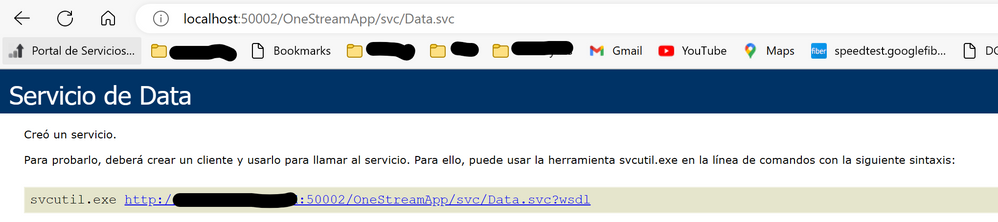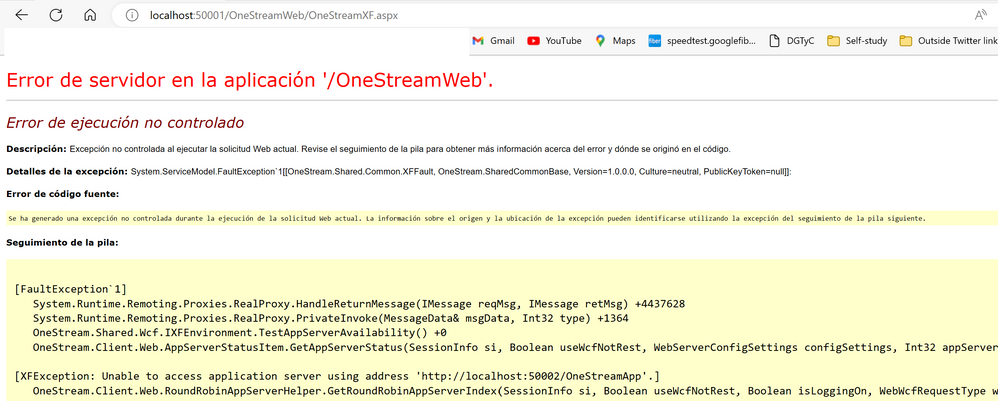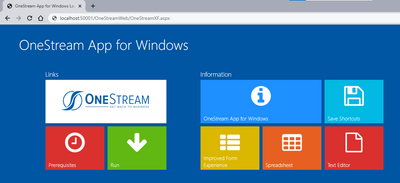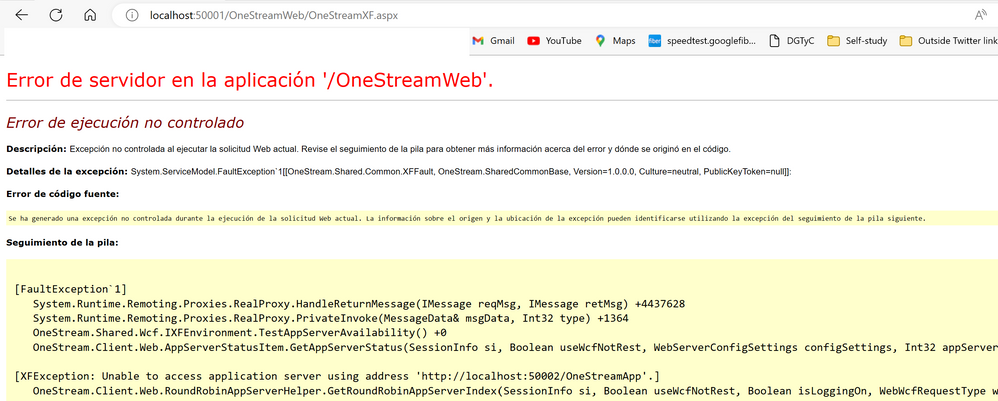- OneStream Community
- Forums
- Application Build
- Having trouble installing OneStream on my Windows 7 Pro machine
- Subscribe to RSS Feed
- Mark Topic as New
- Mark Topic as Read
- Float this Topic for Current User
- Bookmark
- Subscribe
- Mute
- Printer Friendly Page
Having trouble installing OneStream on my Windows 7 Pro machine
- Mark as New
- Bookmark
- Subscribe
- Mute
- Subscribe to RSS Feed
- Permalink
- Report Inappropriate Content
11-26-2020
05:00 AM
- last edited on
05-03-2023
12:06 PM
by
![]() JackLacava
JackLacava
I'm having trouble setting up OneStream Golfstream sample on a standalone (app server, web server and db, no SSO) Windows 7 Pro machine for learning purposes. I have all the prerequisites, however, the app server fails to start with the following message:
Error starting application server 'localhost' Please contact the System Administrator to resolve the issue and restart the server.
Application Server Configuration Folder: 'C:OneStreamShareConfig'.
Framework Database Schema: 'OneStream_Framework'
Selected Server Set: 'Standard'
I've followed installation instructions to a tee and tried clean install twice already. I'd appreciate your help.
- Labels:
-
Methodology
- Mark as New
- Bookmark
- Subscribe
- Mute
- Subscribe to RSS Feed
- Permalink
- Report Inappropriate Content
02-25-2021 09:08 AM
I'm having a similar issue. Did you ever resolve?
- Mark as New
- Bookmark
- Subscribe
- Mute
- Subscribe to RSS Feed
- Permalink
- Report Inappropriate Content
03-23-2021 01:32 AM
Hi guys,
I am also suffering this error - did either of you figure it out?
Thanks
- Mark as New
- Bookmark
- Subscribe
- Mute
- Subscribe to RSS Feed
- Permalink
- Report Inappropriate Content
02-02-2023 07:45 PM
Hi Guys,
Could you resolv it?. I mean I have tried too to install but I am getting the same error. I tried new install, change the config file, update xml but nothing seems to work. Any help will be appreciated.
Thanks,
- Mark as New
- Bookmark
- Subscribe
- Mute
- Subscribe to RSS Feed
- Permalink
- Report Inappropriate Content
02-03-2023 10:58 AM
Hello OSAdmin,
did you run the installer as Administrator?
Rafa
- Mark as New
- Bookmark
- Subscribe
- Mute
- Subscribe to RSS Feed
- Permalink
- Report Inappropriate Content
02-03-2023 11:49 AM - edited 02-03-2023 03:12 PM
Hi RVidalki,
I just followed the same steps as the other peers but I am not able to solve it, interesting part here is that I checked the troubleshoot section in instalation guide and the service data URL works fine, but not when trying to loggin I´ve got the same error. Any help will be appreciated.
- Mark as New
- Bookmark
- Subscribe
- Mute
- Subscribe to RSS Feed
- Permalink
- Report Inappropriate Content
02-03-2023 02:36 PM - edited 02-03-2023 02:37 PM
Let me check if I understand correctly. You said that the service URL works fine, this means that the following URL (http://localhost:50001/OneStreamWeb/OneStreamXF.aspx) works in your server? You should get a web page like this
p.s. Use m Edge to run the URL.
- Mark as New
- Bookmark
- Subscribe
- Mute
- Subscribe to RSS Feed
- Permalink
- Report Inappropriate Content
02-03-2023 03:11 PM
I am sorry @RafaelVidal, I am not able to open the page you showed in the post, when I executed the URL mentioned it showed me the following screen:
So I don't know what might be happening during the install, I am not sure if one step is missing, just for your info.:
- I am using parallels using Win 11 Pro, in a Mac Book pro (M1 Chip)
- I provisioned the right access accordingly to the documentation.
- I installed the application as admin.
- I created the DB with user with IIS role, and provide the right roles in DB as described in Installation Guide.
- I put all the xml files (web and App) in the common folder.
- Configure the Framework, Application and state DB. The only step I am missing is the Key license as a partner because I have not received from my superior.
- Configure the ASP, APP and Webserver.
Am I missing something during install?
Thanks.
Alexis
- Mark as New
- Bookmark
- Subscribe
- Mute
- Subscribe to RSS Feed
- Permalink
- Report Inappropriate Content
02-06-2023 11:13 AM
Hi @RafaelVidal,
Now my instance is working, the main two reasons it failed was because:
1. I did not propertly configure the App server and the DB, when I imported I did not checked the Database server connection was different between App and DB exported config file.
2. I did not provision the Local user in the data base as db_Owner and Public.
Thanks,
Alexis
- Mark as New
- Bookmark
- Subscribe
- Mute
- Subscribe to RSS Feed
- Permalink
- Report Inappropriate Content
02-06-2023 11:10 AM
Hi @OSAdmin, I was able to figure out what is the issue or at least in my case it worked, try and validate the name of the database server you created as well as the Database names, make sure it matches between the App config and the Exported Database config file. Please let me know if it worked.
- Mark as New
- Bookmark
- Subscribe
- Mute
- Subscribe to RSS Feed
- Permalink
- Report Inappropriate Content
02-06-2023 11:34 AM
Congrats!!
- Mark as New
- Bookmark
- Subscribe
- Mute
- Subscribe to RSS Feed
- Permalink
- Report Inappropriate Content
02-26-2023 09:36 AM
I also had this issue. Just to clarify, I had set the "Framework Database Schema Name" and "State Database Server Connection" in the application server configuration to "dbo". These should instead match the names of the Framework and State databases in SQL Server, in my case "Framework" and "State".
- Guidelines on setting up databases for a OneStream Server Install in Application Build
- Self-hosted Onestream in AWS in Application Build
- Unable to Login into OneStream in Application Build
- Odd Login Screen Displayed in Application Build
- SSO with Azure AD - detailed steps (possibly anonymized config) in Application Build