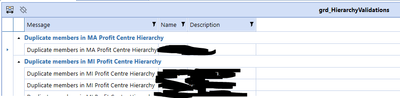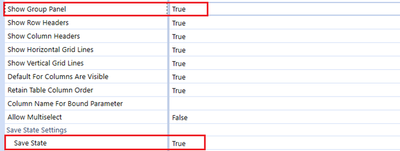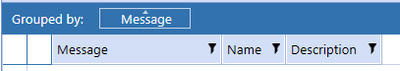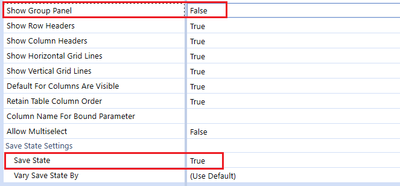- OneStream Community
- Forums
- Reporting
- Re: Define a default grouping using 'Show Group Panel' functionality in Grid View
- Subscribe to RSS Feed
- Mark Topic as New
- Mark Topic as Read
- Float this Topic for Current User
- Bookmark
- Subscribe
- Mute
- Printer Friendly Page
Define a default grouping using 'Show Group Panel' functionality in Grid View
- Mark as New
- Bookmark
- Subscribe
- Mute
- Subscribe to RSS Feed
- Permalink
- Report Inappropriate Content
12-19-2023 08:26 AM
Hi
Is it possible to configure default group settings for a grid view?
E.g. I've got a table here, and I'd like to configure the table so that it is grouped by the message column:
Regards,
Mark
- Labels:
-
Dashboards
- Mark as New
- Bookmark
- Subscribe
- Mute
- Subscribe to RSS Feed
- Permalink
- Report Inappropriate Content
12-19-2023 08:31 AM
I have managed achieve this by using a bit of a workaround:
1) Set 'Show Group Panel' to True and 'Save State' to True
2) Run the Dashboard and set the group by settings as a user'
3) Set 'Show Group Panel' back to False
But this feels very much like a hack...
- Mark as New
- Bookmark
- Subscribe
- Mute
- Subscribe to RSS Feed
- Permalink
- Report Inappropriate Content
12-19-2023 10:32 AM
It also only works for my user so doesn't really work
- Mark as New
- Bookmark
- Subscribe
- Mute
- Subscribe to RSS Feed
- Permalink
- Report Inappropriate Content
12-20-2023 07:17 AM
I have a feeling you'd be happier using a Pivot Grid component for this task. Have you tried it?
- Define a default grouping using 'Show Group Panel' functionality in Grid View in Reporting
- Workspaces usage in Application Build
- Can a Combobox set its value dynamically on a dashboard load/refresh? in Reporting
- Questions on Workflow / Restricting user's right in Application Build
- Nested member format in Cube view in Reporting