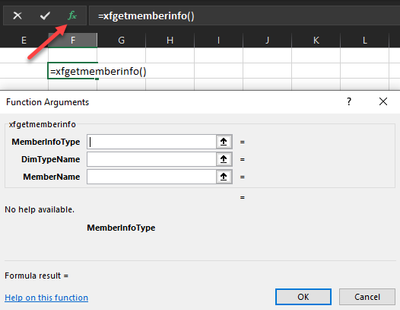- OneStream Community
- Forums
- Reporting
- Looking for sample Excel Add-in function XFGetMemberInfo for Account
- Subscribe to RSS Feed
- Mark Topic as New
- Mark Topic as Read
- Float this Topic for Current User
- Bookmark
- Subscribe
- Mute
- Printer Friendly Page
- Mark as New
- Bookmark
- Subscribe
- Mute
- Subscribe to RSS Feed
- Permalink
- Report Inappropriate Content
02-15-2024 06:26 PM
I tried using this function to pull the account description but keep getting an error. I'm sure because I am using the wrong fields. I looked for samples but can't find any.
XFGetMemberInfo
This function retrieves the description in the system. Each Parameter needs to be defined.
XFGetMemberInfo(MemberInfoType, DimTypeName, MemberName, NameorDesc, NameandDesc)
Solved! Go to Solution.
- Labels:
-
Excel Add In
- Mark as New
- Bookmark
- Subscribe
- Mute
- Subscribe to RSS Feed
- Permalink
- Report Inappropriate Content
02-16-2024 07:49 AM
XFGetMemberInfo only has 3 arguments. If you wanted the description for an account called "Revenue", you would use this syntax.
=XFGetMemberInfo("Description","Account","Revenue")
- Mark as New
- Bookmark
- Subscribe
- Mute
- Subscribe to RSS Feed
- Permalink
- Report Inappropriate Content
02-16-2024 07:49 AM
XFGetMemberInfo only has 3 arguments. If you wanted the description for an account called "Revenue", you would use this syntax.
=XFGetMemberInfo("Description","Account","Revenue")
- Mark as New
- Bookmark
- Subscribe
- Mute
- Subscribe to RSS Feed
- Permalink
- Report Inappropriate Content
02-16-2024 08:04 AM
Thank you so much! I couldn't find that example anywhere in the admin guides. And the fact that function template has 5 fields I would never have guessed. Thanks Again!
- Mark as New
- Bookmark
- Subscribe
- Mute
- Subscribe to RSS Feed
- Permalink
- Report Inappropriate Content
02-16-2024 08:07 AM
You're welcome. The easiest way I know of to check what arguments need passed in, is to begin writing the function in excel and clicking on the function arguments (fx) icon.
- Mark as New
- Bookmark
- Subscribe
- Mute
- Subscribe to RSS Feed
- Permalink
- Report Inappropriate Content
02-16-2024 09:18 AM
For those who find this looking for the same thing, here is the correct API:
XFGetMemberInfo(string memberInfoType, string dimTypeName, string memberName)
Valid options for memberInfoType:
Currency
CurrencyId
Description
DimId
DimName
Id
Name
NameAndDescription
NameOrDescription
Valid options for dimTypeName :
Note: DimTypeId in parentheses is just for reference, don't include it in XFGetMemberInfo:
Entity (0)
Consolidation (1)
Scenario (2)
Time (3)
View (4)
Account (5)
Flow (6)
Origin (7)
IC (8)
UD1 (9)
UD2 (10)
UD3 (11)
UD4 (12)
UD5 (13)
UD6 (14)
UD7 (15)
UD8 (16)