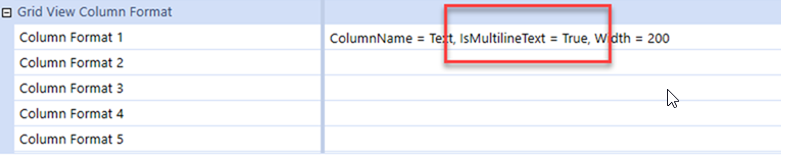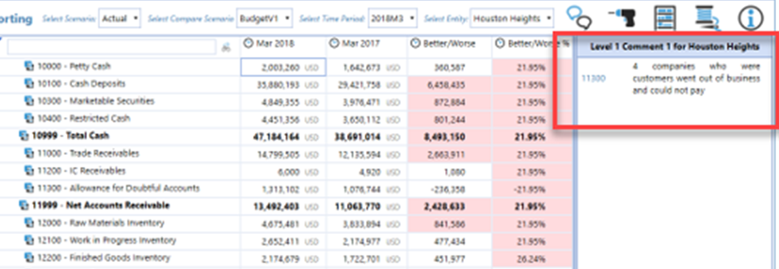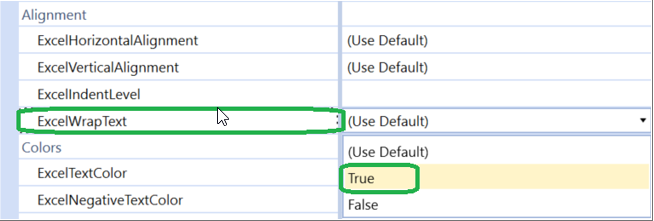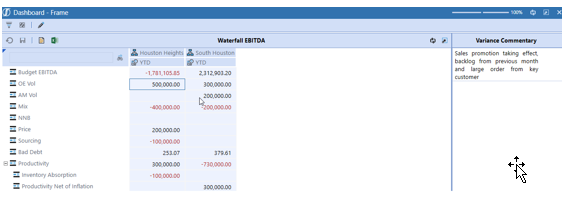- OneStream Community
- Forums
- Reporting
- VarianceExplanation - Number of characters
- Subscribe to RSS Feed
- Mark Topic as New
- Mark Topic as Read
- Float this Topic for Current User
- Bookmark
- Subscribe
- Mute
- Printer Friendly Page
VarianceExplanation - Number of characters
- Mark as New
- Bookmark
- Subscribe
- Mute
- Subscribe to RSS Feed
- Permalink
- Report Inappropriate Content
11-19-2020 04:00 AM
Hi All,
I am using view member "VarianceExplanation" in a cube view for comments, and I have a question around how many characters can be used in the cell and also if there is a way to wrap text.
The plan is to use this cube view in a dashboard.
Thanks in advance
- Mark as New
- Bookmark
- Subscribe
- Mute
- Subscribe to RSS Feed
- Permalink
- Report Inappropriate Content
11-19-2020 07:44 AM
Hi Leyton,
See this KB article for number of allowed characters.
For text wrapping you do not have control of this in the Cube View Data Explorer grid. However, you can use text wrapping in a grid view Dashboard component.
There are also text wrap options for Excel Add-In/Spreadsheet.
Lee
- Mark as New
- Bookmark
- Subscribe
- Mute
- Subscribe to RSS Feed
- Permalink
- Report Inappropriate Content
11-19-2020 11:23 AM
Thanks for the response Lee, the data grid you have highlighted in the screenshot is what I was trying to create. Is the screenshot from the Golfstream app or something you created?
Looking for options to add a commentary box to a flash dashboard that needs to be dynamic, e.g commentary will be specific to the region that is selected in the dashboard.
- Mark as New
- Bookmark
- Subscribe
- Mute
- Subscribe to RSS Feed
- Permalink
- Report Inappropriate Content
11-20-2020 11:48 AM
Hi Leyton,
The dashboard in the screenshot is actually from a presentation, so not built by me.
I built a simple example pretty quickly though.
You'll need a Cube View (left hand side Dashboard) to pass Bound Parameters into the Grid View (right hand side). The Cube View Component should be set to Refresh the Grid View Dashboard to dynamically display the relevant commentary.
- Mark as New
- Bookmark
- Subscribe
- Mute
- Subscribe to RSS Feed
- Permalink
- Report Inappropriate Content
11-20-2020 11:54 AM
The dashboard in the screenshot is actually from a presentation, so not built by me.
I built a simple example pretty quickly though.
You need a Cube View (left hand side dashboard) to pass Bound Parameters into the Grid View (right hand side). The Cube View Component should be set to refresh the Grid View dashboard to dynamically display the relevant commentary.
- Mark as New
- Bookmark
- Subscribe
- Mute
- Subscribe to RSS Feed
- Permalink
- Report Inappropriate Content
11-20-2020 11:57 AM
The dashboard in the screenshot is from a presentation, so not built by me.
I created a simple example pretty quickly though.
You need a Cube View (left hand side dashboard) to pass Bound Parameters into the Grid View (right hand side). The Cube View Component should be set to refresh the Grid View dashboard to dynamically display the relevant commentary.
- Mark as New
- Bookmark
- Subscribe
- Mute
- Subscribe to RSS Feed
- Permalink
- Report Inappropriate Content
11-23-2020 12:26 PM
Thanks for the info Lee, what you put together is exactly what I am looking to do. First time I am creating a grid view for this purpose, can you share how you created the grid view?
Thanks once again for the info, it has been helpful.
Leyton