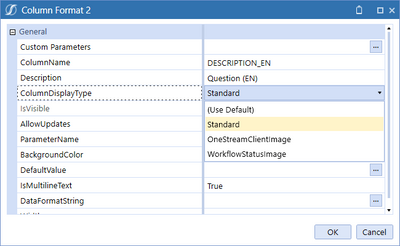- OneStream Community
- Forums
- Reporting
- "ColumnDisplayType" parameter in Column Format (SQL Table Editor)
- Subscribe to RSS Feed
- Mark Topic as New
- Mark Topic as Read
- Float this Topic for Current User
- Bookmark
- Subscribe
- Mute
- Printer Friendly Page
- Mark as New
- Bookmark
- Subscribe
- Mute
- Subscribe to RSS Feed
- Permalink
- Report Inappropriate Content
03-04-2022 08:01 AM
Hi,
Does anybody know what is the "ColumnDisplayType" parameter under the Column Format, part of the SQL Table Editor ?
I am keen to know how to use it, as I can't find any information on this.
Screenshot of the mentioned field below :
Regards,
Solved! Go to Solution.
- Labels:
-
Dashboards
- Mark as New
- Bookmark
- Subscribe
- Mute
- Subscribe to RSS Feed
- Permalink
- Report Inappropriate Content
03-04-2022 10:46 AM
So if you got a column with values that are related to Workflow status like Completed, In Progress, Not Started, then those will now show up as the workflow images.
I've not really played around with the OneStream client images, so can't say for sure what the values are.
- Mark as New
- Bookmark
- Subscribe
- Mute
- Subscribe to RSS Feed
- Permalink
- Report Inappropriate Content
03-04-2022 09:44 AM
Hi Sergey!
Column Display Type
Standard
This displays the default data in the column.
OneStreamClientImage
This replaces the data in the column with the associated image.
WorkflowStatusImage
This replaces the data in the column with the associated Workflow status indicator image.
Please send a Kudo if it helps 🙂
LinkedIn: https://www.linkedin.com/in/nicolas-argente/
Website: https://aiqos.io
If you want to lift yourself up, lift up someone else.
- Mark as New
- Bookmark
- Subscribe
- Mute
- Subscribe to RSS Feed
- Permalink
- Report Inappropriate Content
03-07-2022 03:40 AM
Hi Nicolas, that's what written in the documentation but obviously that's not helping me 🤣
In any case I'll give kudos for this 😄
- Mark as New
- Bookmark
- Subscribe
- Mute
- Subscribe to RSS Feed
- Permalink
- Report Inappropriate Content
03-07-2022 03:46 AM
Sorry to hear that Sergey, as you wrote you could not find any information. I presume OS has to update the documentation then.
LinkedIn: https://www.linkedin.com/in/nicolas-argente/
Website: https://aiqos.io
If you want to lift yourself up, lift up someone else.
- Mark as New
- Bookmark
- Subscribe
- Mute
- Subscribe to RSS Feed
- Permalink
- Report Inappropriate Content
03-04-2022 10:46 AM
So if you got a column with values that are related to Workflow status like Completed, In Progress, Not Started, then those will now show up as the workflow images.
I've not really played around with the OneStream client images, so can't say for sure what the values are.
- FDXExecuteCubeView cannot export annotation columns in Rules
- Book - Pass Input Parameter to Loop? in Reporting
- Conditional formatting based on the Scale in Reporting
- Summary: Unable to execute Business Rule ' '. Object reference not set to an instance of an object. in Reporting
- How to use the Text1 field from a user's security profile as a parameter in a dashboard in Rules