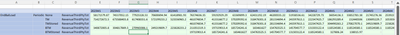- OneStream Community
- Forums
- Rules
- Business rule
- Subscribe to RSS Feed
- Mark Topic as New
- Mark Topic as Read
- Float this Topic for Current User
- Bookmark
- Subscribe
- Mute
- Printer Friendly Page
Business rule
- Mark as New
- Bookmark
- Subscribe
- Mute
- Subscribe to RSS Feed
- Permalink
- Report Inappropriate Content
2 weeks ago - last edited 2 weeks ago
Hello Community,
From the above image, you can see TM (dynamic calc), TMStored (stored calc).Here, If my current period is 2023M5,then it should skip current period and take further 12 periods( 2023m6,2023m7,2023m8,2023m9,2023m10,2023m11,2023m12,2024m1,2024m2,2024m3,2024m4,2024m5).
Below is my code which helps me to get same data from 2023m6 to 2023m12 only,it is not taking further remaining 5 periods.
so can you please give me a solution for this..?
Note : 1. Tm value should match with the TMStored value
- Labels:
-
Finance
- Mark as New
- Bookmark
- Subscribe
- Mute
- Subscribe to RSS Feed
- Permalink
- Report Inappropriate Content
2 weeks ago
I suspect the auto-calculated View you're using doesn't cross the year threshold. Just write some basic logic to check the period and do the calculation differently for the first few periods of the next year?
- Help: Error from executing BRApi.Utilities.ExecRemoteGatewayBusinessRule in Workflow and Data Integration
- Advanced Transformation rules mapping and Dimension Library in Workflow and Data Integration
- Retrieve Workflow channel Information using the Profile. in Workflow and Data Integration
- Cube Properties Best Practices! in Application Build
- Getting the Workflow Profile Text2 ( or 3 or 4 ) attribute value using BRApi ( Not Text1 ) in Rules