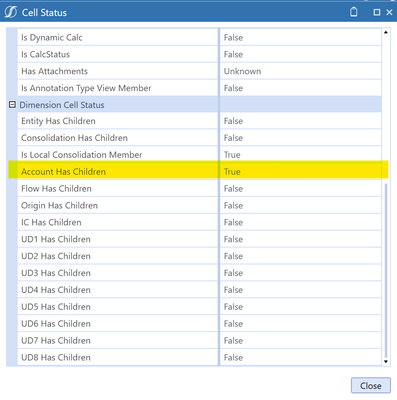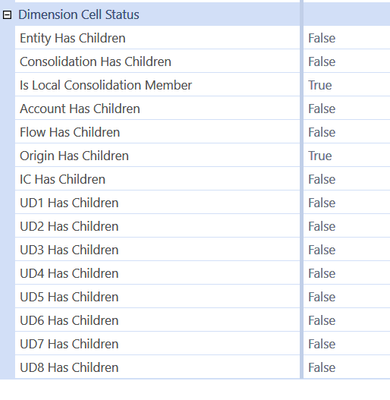- OneStream Community
- Forums
- Workflow and Data Integration
- Green cells not turning to white on Cube View
- Subscribe to RSS Feed
- Mark Topic as New
- Mark Topic as Read
- Float this Topic for Current User
- Bookmark
- Subscribe
- Mute
- Printer Friendly Page
- Mark as New
- Bookmark
- Subscribe
- Mute
- Subscribe to RSS Feed
- Permalink
- Report Inappropriate Content
3 weeks ago
Good Day
I would like to know what could I possible check to ensure that a green cell turns to white so users can input data. I have checked the Accounts dimension on the row as well as the override dimension and the allowed input has been set to true. Further to that I have checked the UD dimensions on that cell and those are set to true as well. I have checked on the cube view and the modify data is set to true as well. Is there some other place I could see to resolve the issue?
Regards
Rehaan
Solved! Go to Solution.
- Labels:
-
Forms
- Mark as New
- Bookmark
- Subscribe
- Mute
- Subscribe to RSS Feed
- Permalink
- Report Inappropriate Content
3 weeks ago
Thank you for that tip. It has helped. My issue that the member they wanted input is a parent member and checking Dimension Cell Status Grid, you need to look at and see if the Account has Children, needs to be false in my case was true
- Mark as New
- Bookmark
- Subscribe
- Mute
- Subscribe to RSS Feed
- Permalink
- Report Inappropriate Content
3 weeks ago
I have found that the Dimension Cell Status grid is very useful for help in identifying where the problem is. On the Cube View right click a cell and select Cell Status. Check the General Cell Status at the top to make sure it's not a security problem. Then review the lower Dimension Cell Status grid. This is an example of an input cell:
- Mark as New
- Bookmark
- Subscribe
- Mute
- Subscribe to RSS Feed
- Permalink
- Report Inappropriate Content
3 weeks ago
Thank you for that tip. It has helped. My issue that the member they wanted input is a parent member and checking Dimension Cell Status Grid, you need to look at and see if the Account has Children, needs to be false in my case was true