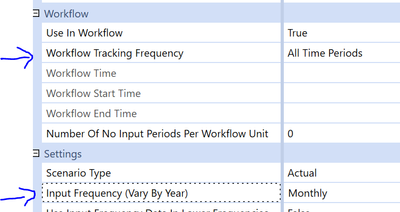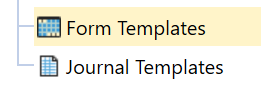- OneStream Community
- Forums
- Workflow and Data Integration
- Is it possible to hide workflows based on Period?
- Subscribe to RSS Feed
- Mark Topic as New
- Mark Topic as Read
- Float this Topic for Current User
- Bookmark
- Subscribe
- Mute
- Printer Friendly Page
Is it possible to hide workflows based on Period?
- Mark as New
- Bookmark
- Subscribe
- Mute
- Subscribe to RSS Feed
- Permalink
- Report Inappropriate Content
a week ago
We have a client who wishes certain workflows (Input Child) to only be visible at specific periods during the year (6 and 12)
The only way I could conceive of this based on my knowledge of OneStream to date is through managing security profiles somehow (Access Group)
But everything I have seen indicates a very binary process, you have access or you don't.
- Labels:
-
Workflow
- Mark as New
- Bookmark
- Subscribe
- Mute
- Subscribe to RSS Feed
- Permalink
- Report Inappropriate Content
a week ago - last edited a week ago
@Rayverne - Here you go. The Options are monthly/Quarterly/Half-yearly and Yearly
1. WF Frequency can be defined in Scenario See below Settings
2. You can also define the Frequency in Templates for forms and Journals. Under Application Tab -> Data Collection
Krishna
- Mark as New
- Bookmark
- Subscribe
- Mute
- Subscribe to RSS Feed
- Permalink
- Report Inappropriate Content
a week ago - last edited a week ago
The frequency of Workflow tasks will depend on the "Workflow Tracking Frequency" option on the specific Scenario, which has a "Half-Yearly" option. You can load your data in a dedicated Scenario with that frequency, then copy or merge it into another Scenario via Business Rules (e.g. through a Process step) or Dashboards (Workspace step).
Or you can set up a Workspace step to perform the load through a Dashboard, which will simply appear blank (with a "Next" button or something) for all WF periods except the good ones, via a Dashboard Extender rule.
For Forms you can also leverage a specific option.
There are quite a few other ways to achieve this type of result, the choice will likely boil down to the preferred auditing requirements.
- Mark as New
- Bookmark
- Subscribe
- Mute
- Subscribe to RSS Feed
- Permalink
- Report Inappropriate Content
Thursday - last edited Thursday
From what I have seen and based on responses; it is not possible to hide a workflow once it has been created.
You can design one in such a way that it only displays based on specific scenarios (design this before you create the workflow/ process).
You can also frequency in Form and Journal templates.
What we ended up going with was having a dashboard which runs a business rule to identify which period you are in and will switch between interactive dashboard and informative display based on the result.
- Extensible Documents Time Variable in Reporting
- Setting one row in cube view to show prior year using column override in Reporting
- Workflow Error: Error processing data. The Entity dimension member '' is invalid. in Workflow and Data Integration
- How to complete an optional import/validate/load workflow channel via the api in Workflow and Data Integration
- Lock all workflows and descendants using a business rule in Workflow and Data Integration