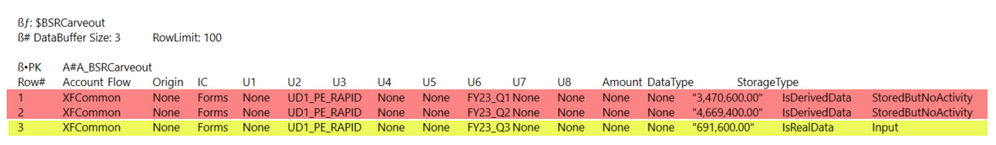- OneStream Community
- Forums
- Application Build
- api.Data.GetDataBufferUsingFormula filter by DataType or StorageType = IsRealData vs IsDerivedData
- Subscribe to RSS Feed
- Mark Topic as New
- Mark Topic as Read
- Float this Topic for Current User
- Bookmark
- Subscribe
- Mute
- Printer Friendly Page
- Mark as New
- Bookmark
- Subscribe
- Mute
- Subscribe to RSS Feed
- Permalink
- Report Inappropriate Content
09-01-2023 12:14 PM
Is there a way to filter a DataBuffer on DataType or StorageType?
I'm running a business rule in T#2023Q3. This business rule gets a data buffer for an account. I was expecting the data to be for just the current period (T#2023Q3) which it does however it also brings quarters Q2 and Q1 which I was not expecting! I don't want this "IsDerrivedData" brought into my data buffer. How can I filter it out?
' ƒ WOW! - As we advance the Time we bring in the current and all prior periods. So 2023Q3 brings in data for Q3 AND Q2 AND Q2!
' Filtering by time doesn't work "RemoveZeros(T#2023Q3:A#A_BSRCarveout:C#None)"; IsDerrivedData, StoredByNoActivity dragged in, why?!?!
Dim BSRCarveoutDataBuffer As DataBuffer = api.Data.GetDataBufferUsingFormula("RemoveZeros(A#A_BSRCarveout:C#None)")
Solved! Go to Solution.
- Labels:
-
Cubes
- Mark as New
- Bookmark
- Subscribe
- Mute
- Subscribe to RSS Feed
- Permalink
- Report Inappropriate Content
09-01-2023 12:33 PM
Vielen Dank Christian Wetterwald für die schnelle Lösung dieses Problems.
The solution is to simply adjust the View to Periodic and the other Q1 and Q2 data are not brought in.
Dim BSRCarveoutDataBuffer As DataBuffer = api.Data.GetDataBufferUsingFormula("RemoveZeros(V#Periodic:A#A_BSRCarveout:C#None)")
- Mark as New
- Bookmark
- Subscribe
- Mute
- Subscribe to RSS Feed
- Permalink
- Report Inappropriate Content
09-05-2023 09:39 AM - edited 09-05-2023 09:46 AM
Hi @chris_rothermel if you didn't want to change your View to Periodic, perhaps you can filter on the CellStatus Property of DataBufferCell to get only the data you want:
Dim BSRCarveoutDataBuffer As DataBuffer = api.Data.GetDataBufferUsingFormula("RemoveZeros(A#A_BSRCarveout:C#None)")
'Filter and select DataBufferCells with IsRealData status
Dim realDataCells As Dictionary(Of DataBufferCellPK, DataBufferCell) = BSRCarveoutDataBuffer.DataBufferCells.Where(Function(cell) cell.Value.CellStatus.IsRealData)
- Mark as New
- Bookmark
- Subscribe
- Mute
- Subscribe to RSS Feed
- Permalink
- Report Inappropriate Content
09-01-2023 12:33 PM
Vielen Dank Christian Wetterwald für die schnelle Lösung dieses Problems.
The solution is to simply adjust the View to Periodic and the other Q1 and Q2 data are not brought in.
Dim BSRCarveoutDataBuffer As DataBuffer = api.Data.GetDataBufferUsingFormula("RemoveZeros(V#Periodic:A#A_BSRCarveout:C#None)")
- Mark as New
- Bookmark
- Subscribe
- Mute
- Subscribe to RSS Feed
- Permalink
- Report Inappropriate Content
09-05-2023 09:39 AM - edited 09-05-2023 09:46 AM
Hi @chris_rothermel if you didn't want to change your View to Periodic, perhaps you can filter on the CellStatus Property of DataBufferCell to get only the data you want:
Dim BSRCarveoutDataBuffer As DataBuffer = api.Data.GetDataBufferUsingFormula("RemoveZeros(A#A_BSRCarveout:C#None)")
'Filter and select DataBufferCells with IsRealData status
Dim realDataCells As Dictionary(Of DataBufferCellPK, DataBufferCell) = BSRCarveoutDataBuffer.DataBufferCells.Where(Function(cell) cell.Value.CellStatus.IsRealData)
- Mark as New
- Bookmark
- Subscribe
- Mute
- Subscribe to RSS Feed
- Permalink
- Report Inappropriate Content
09-05-2023 10:27 AM
Hi Robb,
Wow, thank you, that's a great idea! I took note of your code -- love that 'where' clause example.
Now in your example 'realDataCells' is of type Dictionary, I wonder how we could bring that back to a 'DataBuffer' type.
- Mark as New
- Bookmark
- Subscribe
- Mute
- Subscribe to RSS Feed
- Permalink
- Report Inappropriate Content
09-05-2023 10:38 AM - edited 09-05-2023 10:39 AM
I think you should be able to reuse the DataBuffer you created ( BSRCarveoutDataBuffer ) and reassign the now filtered DataBufferCells property:
Dim BSRCarveoutDataBuffer As DataBuffer = api.Data.GetDataBufferUsingFormula("RemoveZeros(A#A_BSRCarveout:C#None)")
'Filter and select DataBufferCells with IsRealData status
'then reassign as the DataBufferCells property
BSRCarveoutDataBuffer.DataBufferCells = BSRCarveoutDataBuffer.DataBufferCells.Where(Function(cell) cell.Value.CellStatus.IsRealData)
- Mark as New
- Bookmark
- Subscribe
- Mute
- Subscribe to RSS Feed
- Permalink
- Report Inappropriate Content
09-05-2023 10:58 AM
Awesome! Thank you!