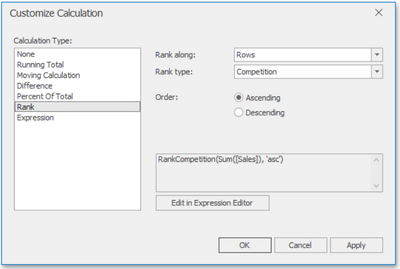- OneStream Community
- Forums
- Reporting
- Re: Ranking Function in BI Viewer
- Subscribe to RSS Feed
- Mark Topic as New
- Mark Topic as Read
- Float this Topic for Current User
- Bookmark
- Subscribe
- Mute
- Printer Friendly Page
- Mark as New
- Bookmark
- Subscribe
- Mute
- Subscribe to RSS Feed
- Permalink
- Report Inappropriate Content
10-31-2021
06:52 PM
- last edited on
05-19-2023
10:41 AM
by
![]() JackLacava
JackLacava
- Mark as New
- Bookmark
- Subscribe
- Mute
- Subscribe to RSS Feed
- Permalink
- Report Inappropriate Content
10-31-2021 07:12 PM
Yes, BI Viewer supports ranking out of the box. To create a rank for a metric, click on the carat to the right of the value you want to rank in the data pane. Then choose Calculation on the pop-up menu. This will extend the menu, revealing a multitude of different pre-built calculations. Choose the appropriate ranking calculation from those shown. A screen capture shows the attendant menus below.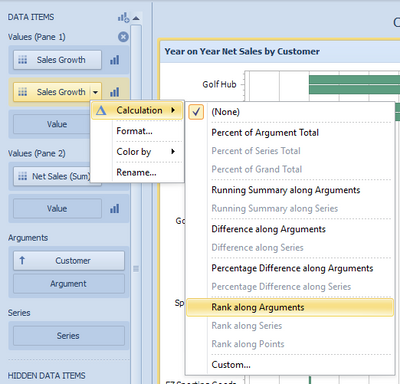
If you'd prefer to customize the settings of your ranking, choose the Custom... option from the pop-up menu. Then use the custom calculation dialogue to set the specifics of your ranking calculation. The dialogue box and the settings can be seen here:
• Rank along - Specifies a window and direction used to rank values.
• Rank type - Specifies the type of ranking. The following rank types are available: Unique, Competition, Dense, Modified, and Percentile.
• Order - Specifies the order of ranking. You can select Ascending or Descending
- Mark as New
- Bookmark
- Subscribe
- Mute
- Subscribe to RSS Feed
- Permalink
- Report Inappropriate Content
10-31-2021 07:12 PM
Yes, BI Viewer supports ranking out of the box. To create a rank for a metric, click on the carat to the right of the value you want to rank in the data pane. Then choose Calculation on the pop-up menu. This will extend the menu, revealing a multitude of different pre-built calculations. Choose the appropriate ranking calculation from those shown. A screen capture shows the attendant menus below.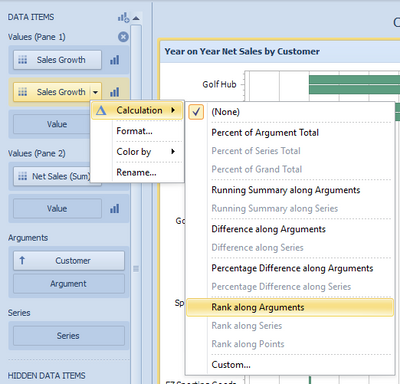
If you'd prefer to customize the settings of your ranking, choose the Custom... option from the pop-up menu. Then use the custom calculation dialogue to set the specifics of your ranking calculation. The dialogue box and the settings can be seen here:
• Rank along - Specifies a window and direction used to rank values.
• Rank type - Specifies the type of ranking. The following rank types are available: Unique, Competition, Dense, Modified, and Percentile.
• Order - Specifies the order of ranking. You can select Ascending or Descending