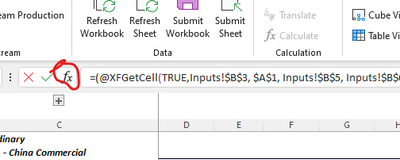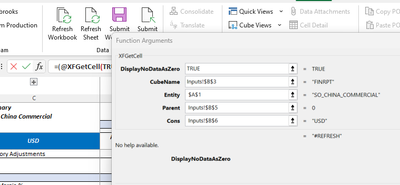- OneStream Community
- Forums
- Reporting
- Reading an XFGetCell
- Subscribe to RSS Feed
- Mark Topic as New
- Mark Topic as Read
- Float this Topic for Current User
- Bookmark
- Subscribe
- Mute
- Printer Friendly Page
- Mark as New
- Bookmark
- Subscribe
- Mute
- Subscribe to RSS Feed
- Permalink
- Report Inappropriate Content
02-02-2024 11:49 AM
Hi,
I have a large Excel report built on XFGetCells. I am trying to understand the dimensions that each XFGetCell is grabbing, but it takes a long time to parse through an XFGetCell manually and make notes of each relevant dimension. Is there a method or tool to read XFGetCells and translate the dimensionality in a format that identifies which dimension each member is related to?
An example of one of my XFGetCells is:
=XFGetCell(TRUE, "Cube1", "Entity1", "", "USD", $G$4, H$18, $I$4, $C$24, "Top", "Top", "Top", $C$15, "Top", $C26, "Top", "Top", "None", "Top", "None")-XFGetCell(TRUE, "Cube1", "Entity1", "", "USD", $G$4, H$18, $I$4, $D$24, "Top", "Top", "Top", $C$15, "Top", $C26, "Top", "Top", "None", "Top", "None")-XFGetCell(TRUE, "Cube1", "Entity1", "", "USD", $G$4, H$18, $I$4, $E$24, "Top", "Top", "Top", $C$15, "Top", $C26, "Top", "Top", "None", "Top", "None")
I would like to understand that
Cube= Cube1
Entity= Entity1
Parent=
Cons= USD
Actual= $G$4
Etc.
Thank you
Solved! Go to Solution.
- Labels:
-
Excel Add In
-
Reports
- Mark as New
- Bookmark
- Subscribe
- Mute
- Subscribe to RSS Feed
- Permalink
- Report Inappropriate Content
02-02-2024 12:03 PM
when you are in the formula edit bar, click on the FX to the left of it
it will bring up this interface.
- Mark as New
- Bookmark
- Subscribe
- Mute
- Subscribe to RSS Feed
- Permalink
- Report Inappropriate Content
02-02-2024 12:03 PM
when you are in the formula edit bar, click on the FX to the left of it
it will bring up this interface.
- Retrieve Annotation as read only in Application Build
- Data cells are read only in Workflow and Data Integration
- Reading dictionary type in Workflow and Data Integration
- Unable to read data from the transport connection: A connection attempt failed because the connected in Application Build
- Did a budget import to OS, now having trouble pulling it into an excel using XFGetCell in Reporting