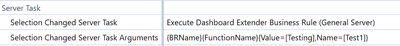- OneStream Community
- Forums
- Reporting
- Re: Update the member Text5 property from a dashboard
- Subscribe to RSS Feed
- Mark Topic as New
- Mark Topic as Read
- Float this Topic for Current User
- Bookmark
- Subscribe
- Mute
- Printer Friendly Page
Update the member Text5 property from a dashboard
- Mark as New
- Bookmark
- Subscribe
- Mute
- Subscribe to RSS Feed
- Permalink
- Report Inappropriate Content
11-28-2023 07:53 AM
Hello,
We want to update the UD2 Text5 property from a workflow step (via a cube view or a dashboard, for example). Is it possible to do it? We don't find how to do it.
Thanks.
- Labels:
-
Cube View
-
Dashboards
- Mark as New
- Bookmark
- Subscribe
- Mute
- Subscribe to RSS Feed
- Permalink
- Report Inappropriate Content
11-28-2023 08:49 AM
Hi Marta,
One approach would be to use a button and a dashboard extender rule to do this.
Create a button that calls the rule as shown below, passing the member's name and the text5 value (modify as needed).
and use the below code to update the property.
Dim selectionChangedTaskResult As New XFSelectionChangedTaskResult()
Dim memberName As String = args.NameValuePairs.XFGetValue("Name")
Dim propertyValue As String = args.NameValuePairs.XFGetValue("Value")
Dim member = BRApi.Finance.Members.GetMemberInfo(si, DimType.UD2.Id, memberName,True)
Dim UD2Properties As UDVMProperties=member.GetUDProperties()
UD2Properties.Text5.SetStoredValue(ScenarioType.Unknown.Id, DimConstants.Unknown, propertyValue)
selectionChangedTaskResult.WorkflowWasChangedByBusinessRule = True
selectionChangedTaskResult.IsOK = True
selectionChangedTaskResult.ShowMessageBox = True
selectionChangedTaskResult.Message = "Text 5 updated"
Return selectionChangedTaskResultThank you.
- Mark as New
- Bookmark
- Subscribe
- Mute
- Subscribe to RSS Feed
- Permalink
- Report Inappropriate Content
11-28-2023 03:51 PM
Hi Marta,
An alternative would be to utilize ACM (Application Control Manager) from the marketplace. The out-of-the-box functionality within ACM provides a Workflow to manage any metadata change requests. It could be worth exploring, especially if you will need to update more than one member property.
Thanks!
- Alternate Currency Translation POV in Quick Views Reporting in Application Build
- Summary: Unable to execute Business Rule ' '. Object reference not set to an instance of an object. in Reporting
- How to use the Text1 field from a user's security profile as a parameter in a dashboard in Rules
- Pass Results from Business Rule into UD8 Formula in Rules
- Tree view showing full hierarchy in Rules