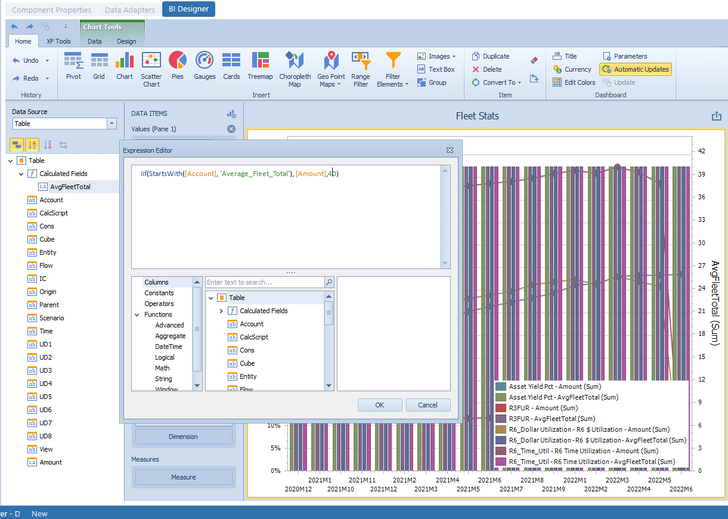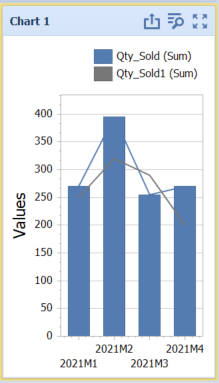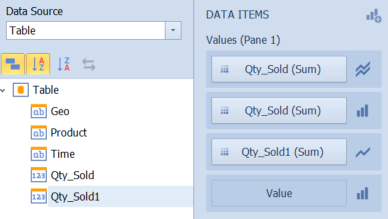- OneStream Community
- Forums
- Reporting
- BI Viewer - Expression to grab a specific account on pane
- Subscribe to RSS Feed
- Mark Topic as New
- Mark Topic as Read
- Float this Topic for Current User
- Bookmark
- Subscribe
- Mute
- Printer Friendly Page
BI Viewer - Expression to grab a specific account on pane
- Mark as New
- Bookmark
- Subscribe
- Mute
- Subscribe to RSS Feed
- Permalink
- Report Inappropriate Content
03-31-2022 09:49 AM
I'm trying to figure out how to build an expression that pulls "Avg Fleet" numbers and plot a bar chat on an existing pane.
I've asked a similar question in this post - I was able to make the syntax work. However I still can not isolate just Avg Fleet. I would appreciate any suggestions on what I should fix.
I've been fairly new to Dashboard building that I need help to my bearings. Co
- Labels:
-
BI Viewer
-
Dashboards
- Mark as New
- Bookmark
- Subscribe
- Mute
- Subscribe to RSS Feed
- Permalink
- Report Inappropriate Content
04-14-2022 09:23 PM
Hi, Mustafa. I reviewed your previous post, and it appears that you got the column chart that you were asking about to work. I am not clear exactly what you mean in this current post. Are you wanting to overlay a (horizontal) bar chart over the column chart above (on the same pane)? I am fairly certain that that is not possible. If that is not your request, can you please elaborate further? Thanks.
- Mark as New
- Bookmark
- Subscribe
- Mute
- Subscribe to RSS Feed
- Permalink
- Report Inappropriate Content
04-16-2022 09:49 PM
Yes! That's exactly what I'm hoping to achieve. Basically overlay a bar chart (representing Total Fleet) over a line chart (representing Asset Yield for example)
The reason I believe its possible is because BI allows to draw a "second plot" which made me wondering if you can have two different types of data (Percentage and Dollar Values) on the same pane.
- Mark as New
- Bookmark
- Subscribe
- Mute
- Subscribe to RSS Feed
- Permalink
- Report Inappropriate Content
04-18-2022 08:25 PM
Hi Mustafa. I did a bit of experimentation. You can, as you know and have demonstrated, put a bar chart on one axis and a line chart on a secondary axis. But I believe that what you wanted to do was to have a bar chart and line chart within the same pane and on the same axis. In my experimentation I put a bar chart and 2 line charts on the same axis, as shown in the screenshot below. One line chart uses the same data value as the bar chart but the other uses a different data value. This was done using only one data source (data adapter). My understanding is that it is only possible to have data from a single source within a chart. I'll also paste below a second screenshot showing the Data Source and the Data items panes. I hope this helps.
- Range Transformation Rule not working in Workflow and Data Integration
- Reporting Base in Extensible cubes does not provide correct results, given workaround in Reporting
- How to remove and sort an account group ascending in Rules
- Eliminations between Balance & P&L accounts in Application Build
- Level 2 Data Unit Overlap Help - Data Loss in Workflow and Data Integration