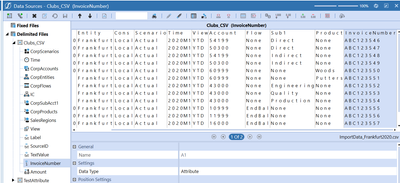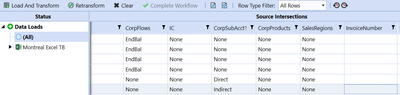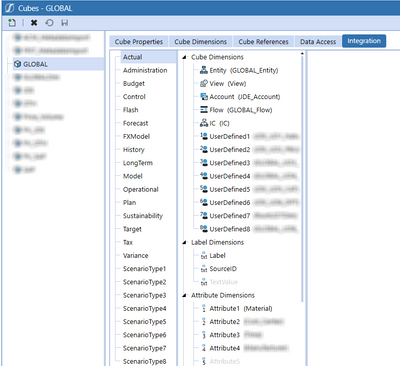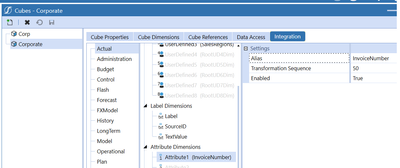- OneStream Community
- Forums
- Workflow and Data Integration
- Re: Importing Attributes using Excel Template
- Subscribe to RSS Feed
- Mark Topic as New
- Mark Topic as Read
- Float this Topic for Current User
- Bookmark
- Subscribe
- Mute
- Printer Friendly Page
Importing Attributes using Excel Template
- Mark as New
- Bookmark
- Subscribe
- Mute
- Subscribe to RSS Feed
- Permalink
- Report Inappropriate Content
07-08-2022 03:54 AM
Hi Team, i am trying to import an attribute in stage using excel template but not able to make this work. Please suggest where i am going wrong. Following is my Excel template where using tags to import:
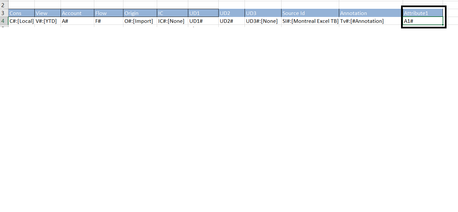
Following i defined in my data source:
But, when i am importing, the InvoiceNumber column always shows blank:
Thank you,
- Labels:
-
Workflow
- Mark as New
- Bookmark
- Subscribe
- Mute
- Subscribe to RSS Feed
- Permalink
- Report Inappropriate Content
07-08-2022 08:32 AM
Hi!
Double checking the set up, did you set up the attribute on the cube for the right scenario?
Hopefully that's a good starting point but I can look into it further if that's not it.
-Nicole
- Mark as New
- Bookmark
- Subscribe
- Mute
- Subscribe to RSS Feed
- Permalink
- Report Inappropriate Content
07-11-2022 03:33 AM
Thank you Nicole! i already enabled this
- Mark as New
- Bookmark
- Subscribe
- Mute
- Subscribe to RSS Feed
- Permalink
- Report Inappropriate Content
07-12-2022 03:13 PM
Hi!
I think you should reach out to OS support. I had a similar issue but once the proper scenario was updated in the cube integration and the app was refreshed, the data came through the import screen so I don't have any other suggestions. Good luck!
-Nicole
- How to import data in stage via excle template. in Workflow and Data Integration
- Annotation in a Form Matrix Import Template in Workflow and Data Integration
- Fact or Fiction? You can use Excel Import Templates to load data into OneStream via a Workflow in Workflow and Data Integration
- Import form cells using excel template - Validations help request in Workflow and Data Integration
- Excel Template upload - Data Source setup in Workflow and Data Integration