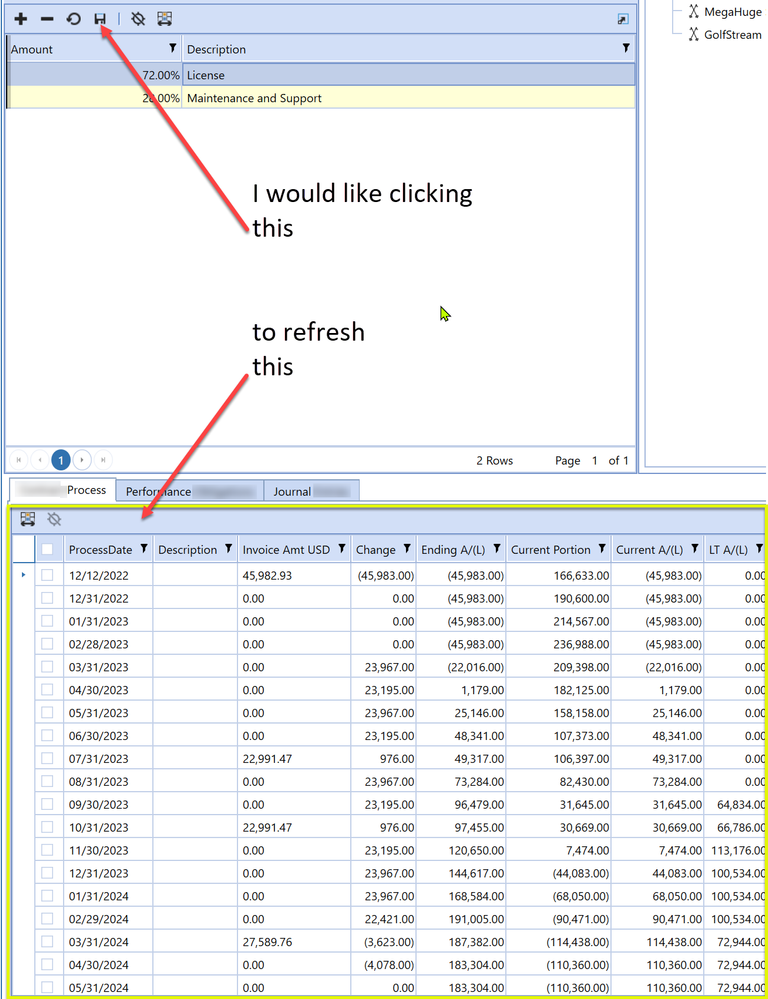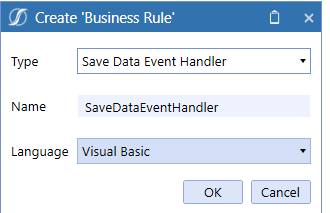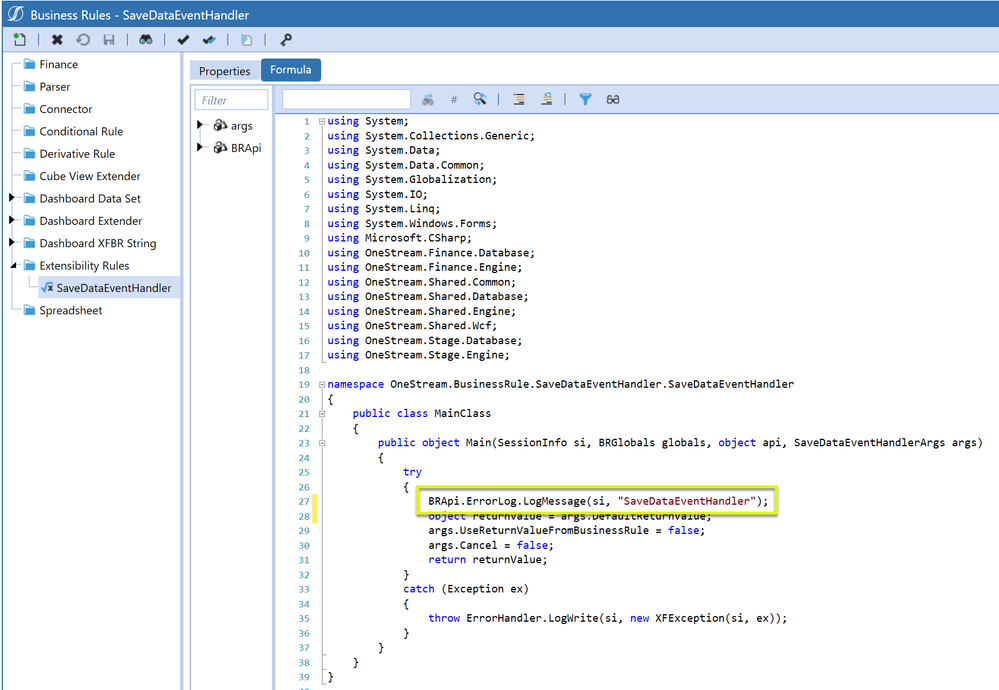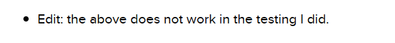- OneStream Community
- Forums
- Application Build
- How To Trigger Dashboard Refresh from SQLTableEditor Save Data Server Task (Save button)
- Subscribe to RSS Feed
- Mark Topic as New
- Mark Topic as Read
- Float this Topic for Current User
- Bookmark
- Subscribe
- Mute
- Printer Friendly Page
- Mark as New
- Bookmark
- Subscribe
- Mute
- Subscribe to RSS Feed
- Permalink
- Report Inappropriate Content
12-01-2023 12:14 PM
The SQLTableEditor in question is used for user interactive CRUD pertaining to Rates used in a calculation.
Use Case:
I have a SQLTableEditor that holds rates. When the table Save button is clicked, A BR saves the rates and runs a calculation. The results of the calculation are displayed in an adjacent dashboard containing a DataGrid. The DataGrid needs to be refreshed after the Save button is clicked.
Question:
How do I configure the SQLTableEditor to refresh the adjacent dashboard on clicking the Save Button, in a way similar to configuring the "Save Action" of other components?
Solved! Go to Solution.
- Labels:
-
User Interface
- Mark as New
- Bookmark
- Subscribe
- Mute
- Subscribe to RSS Feed
- Permalink
- Report Inappropriate Content
12-01-2023 04:41 PM
Thanks @db_pdx
I do have an extra button to refresh my table. This extra button confusing to the users. Its not a natural UX action to click a Save button and then have to click an update button. Save should do the updating. The point of this is I should not need an extra button to refresh the ui after clicking a save button.
- Mark as New
- Bookmark
- Subscribe
- Mute
- Subscribe to RSS Feed
- Permalink
- Report Inappropriate Content
12-01-2023 12:23 PM
Hi @RobbSalzmann !
Hope you are doing fine.
I am just thowing at you an idea I did not test : Have you tried with a Save Data Event Handler ? This is run in order to track all save events in an application.
If it captures your save, then you could throw a refresh of the gridview.
I know it is super theoretical 😀 but I have not time to test now. I could not find any info in Golfstream App!
Keep me posted.
Nic
LinkedIn: https://www.linkedin.com/in/nicolas-argente/
Website: https://aiqos.io
If you want to lift yourself up, lift up someone else.
- Mark as New
- Bookmark
- Subscribe
- Mute
- Subscribe to RSS Feed
- Permalink
- Report Inappropriate Content
12-01-2023 12:26 PM
Hi @NicolasArgente Can you help me understand how to specify a "Save Data Event Handler" in SQLTableEditor?
I'm probably staring straight at it and can't see it. 😛
- Mark as New
- Bookmark
- Subscribe
- Mute
- Subscribe to RSS Feed
- Permalink
- Report Inappropriate Content
12-01-2023 12:37 PM
Robb, just go to your favorite part of OS : Creating a business rule. Select like below :
My understanding is that anytime you save something into OS, it will check that BR. It might be an overkill. But if you click the save, it should look at this SaveDataEventHandler. Once again, never tried and to be honest, i can not find any info on it!
LinkedIn: https://www.linkedin.com/in/nicolas-argente/
Website: https://aiqos.io
If you want to lift yourself up, lift up someone else.
- Mark as New
- Bookmark
- Subscribe
- Mute
- Subscribe to RSS Feed
- Permalink
- Report Inappropriate Content
12-01-2023 12:43 PM
Nicolas,
I tried doing this. When I click the Save button in the SQLTableEditor, this event handler is not called. I verified this with a print to the error log:
- Mark as New
- Bookmark
- Subscribe
- Mute
- Subscribe to RSS Feed
- Permalink
- Report Inappropriate Content
02-23-2024 12:34 PM
Late to the party ... but I think this Event only runs when you Save Cube Data
- Mark as New
- Bookmark
- Subscribe
- Mute
- Subscribe to RSS Feed
- Permalink
- Report Inappropriate Content
02-23-2024 12:49 PM - edited 02-23-2024 01:02 PM
pls help us understand what you mean by Save Cube Data? Is it something we can trigger here, IOW, how you would 'Save Cube Data' while working in a SqlTableEditor?
- Mark as New
- Bookmark
- Subscribe
- Mute
- Subscribe to RSS Feed
- Permalink
- Report Inappropriate Content
12-01-2023 01:49 PM - edited 12-01-2023 03:20 PM
Edit: not working with the light testing I performed
Hi Robb: I'm going to throw another untested idea at you. In brief, create a custom Save Data Task that triggers a Selection Changed UI task as the final step (which would hopefully achieve the refresh you want).
- The SQL Table Editor has the default option for custom save events in the component properties under 'SQL Table Editor > Server Task'.
- You specify the custom save task in a DashboardExtender BR under the function type DashboardExtenderFunctionType.SqlTableEditorSaveData.
I believe this requires that you specify the full custom save logic.Edit: not needed, the default code available within the SqlTableEditorSaveData works without needing modification.- You can probably reference CPP / PLP BR's for how this works.
- Then the crux of the concept. After the actual custom save logic, pop a New XFSelectionChangedUIAction. From the snippet editor: Dim objXFSelectionChangedUIActionInfo As New XFSelectionChangedUIActionInfo(selectionChangedUIActionType, dashboardsToRedraw, dashboardsToShow, dashboardsToHide, dashboardForDialog). Hopefully that will trigger your desired refresh.
- Edit: the above does not work in the testing I did.
I might try and mock this up if I have time today.
- Mark as New
- Bookmark
- Subscribe
- Mute
- Subscribe to RSS Feed
- Permalink
- Report Inappropriate Content
12-01-2023 04:23 PM - edited 12-01-2023 04:36 PM
Same here, bummer. I had hope for minute there ... 😆
The problem is the TaksResult objects. The XFSqlTableEditorSaveDataTaskResultTaskResult lacks these two properties needed for this to work:
XFSelectionChangedUIActionInfo? ModifiedSelectionChangedUIActionInfo { get; set; }
bool ChangeSelectionChangedNavigationInDashboard { get; set; }
The SQLTableEditor seems to be a one-off component in dashboards, like a brother from another mother. It also uses a different TaskResult type than everything else.
- Mark as New
- Bookmark
- Subscribe
- Mute
- Subscribe to RSS Feed
- Permalink
- Report Inappropriate Content
12-01-2023 04:30 PM
Its not your exact requirement but... what about putting that first table in a pop-up dialog box via a button? That way when you close the dialog you can have it trigger a refresh as buttons have 'Open Dialog, Apply Changes, and Refresh' as an option.
- Mark as New
- Bookmark
- Subscribe
- Mute
- Subscribe to RSS Feed
- Permalink
- Report Inappropriate Content
12-01-2023 04:41 PM
Thanks @db_pdx
I do have an extra button to refresh my table. This extra button confusing to the users. Its not a natural UX action to click a Save button and then have to click an update button. Save should do the updating. The point of this is I should not need an extra button to refresh the ui after clicking a save button.
- Mark as New
- Bookmark
- Subscribe
- Mute
- Subscribe to RSS Feed
- Permalink
- Report Inappropriate Content
12-01-2023 04:56 PM
Yup, I'm with you on that. I wonder if you could do the opposite. Remove the button from the SQL Table Editor, create a separate dashboard button that performs the save action, as well as, doing the refresh. Again, haven't tested it but feels like an avenue to explore.
- Mark as New
- Bookmark
- Subscribe
- Mute
- Subscribe to RSS Feed
- Permalink
- Report Inappropriate Content
12-01-2023 05:00 PM - edited 12-04-2023 05:49 PM
Yup, thought about that too. Here's the catch: You have no reference to the SQLTableEditor in the UI, so no way to see what data the user just added to it prior to his clicking the external Save button, so we're stuck there too.