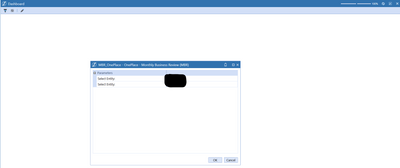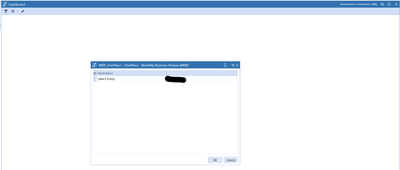- OneStream Community
- Forums
- Reporting
- Duplicate Entity Parameter in Dashboard
- Subscribe to RSS Feed
- Mark Topic as New
- Mark Topic as Read
- Float this Topic for Current User
- Bookmark
- Subscribe
- Mute
- Printer Friendly Page
- Mark as New
- Bookmark
- Subscribe
- Mute
- Subscribe to RSS Feed
- Permalink
- Report Inappropriate Content
08-16-2023
09:52 AM
- last edited on
08-16-2023
11:31 AM
by
![]() JackLacava
JackLacava
Please let me know what controls/dictates what entity parameters are being asked when running a dashboard. I'm looking to cleanup some of the dashboards we currently have built. Currently in our production environment we have a dashboard that is asking for the entity to be selected twice before running the dashboard, but in development it's only asking once. I'd like the production environment version to run like the development one. I've tried comparing the differences between both environments but having no luck. The cube views we're referencing are the same parameters as well. For Entity Members the |!WFEntitiesAnyLevel!| is being used for all.
Solved! Go to Solution.
- Labels:
-
Dashboards
-
Parameters
- Mark as New
- Bookmark
- Subscribe
- Mute
- Subscribe to RSS Feed
- Permalink
- Report Inappropriate Content
08-16-2023 11:30 AM - edited 08-16-2023 11:42 AM
There isn't anything specific to "entity parameters", just Parameters.
The number of times a Parameter will be called depends on what references it on the Dashboard, but repeated calls to the same Parameter will typically appear as multiple separate pop-ups, not multiple lines in the same pop-up.
So chances are that (bar specific bugs in your specific version) your Dashboard components are referencing two different Parameters, which simply happen to both have a User Prompt property that contains "Select Entity:". If you're wondering which components might contain those references, they could be anything - cube views, data adapters, combo boxes, anything really. You can run the Dashboard in Design Mode to try and figure that out.
I would also suggest using the Reset Parameters button on the Dashboard toolbar to try and clear out any possible mis-caching issue.
- Mark as New
- Bookmark
- Subscribe
- Mute
- Subscribe to RSS Feed
- Permalink
- Report Inappropriate Content
08-16-2023 04:40 PM - edited 08-16-2023 04:40 PM
Hi @CCornell Jack is right, it is two different parameters. In your Dashboard that 2nd parameter could be in a Cube View, a dynamic Label, or any component in your Dashboard Maintenance Unit. Once you track it down it should resolve your issue. Lastly, for a Dashboard similar to what you are presenting I would create an Entity Combo Box (or button component) for the Entity selection so you are not prompting the user to select it in a pop-up window.
Hope this helps.
- Mark as New
- Bookmark
- Subscribe
- Mute
- Subscribe to RSS Feed
- Permalink
- Report Inappropriate Content
08-21-2023 09:47 AM
Hi @CCornell , what I do when trying to find these double input parameters ( so don't worry, you are not the first to have this problem ) is work through all of my parameters and append the input description slightly to identify them more clearly until I find the offending one.
So the user prompt would be "Select Entity (A)", "Select Entity (B)" etc, and/or additionally putting the parameter name instead of A,B,C etc so that it can be more readily traced.
Then go back and reset them to "Select Entity" after you have found the root of your problem.
Regards
Mark
- Mark as New
- Bookmark
- Subscribe
- Mute
- Subscribe to RSS Feed
- Permalink
- Report Inappropriate Content
08-16-2023 11:30 AM - edited 08-16-2023 11:42 AM
There isn't anything specific to "entity parameters", just Parameters.
The number of times a Parameter will be called depends on what references it on the Dashboard, but repeated calls to the same Parameter will typically appear as multiple separate pop-ups, not multiple lines in the same pop-up.
So chances are that (bar specific bugs in your specific version) your Dashboard components are referencing two different Parameters, which simply happen to both have a User Prompt property that contains "Select Entity:". If you're wondering which components might contain those references, they could be anything - cube views, data adapters, combo boxes, anything really. You can run the Dashboard in Design Mode to try and figure that out.
I would also suggest using the Reset Parameters button on the Dashboard toolbar to try and clear out any possible mis-caching issue.
- Mark as New
- Bookmark
- Subscribe
- Mute
- Subscribe to RSS Feed
- Permalink
- Report Inappropriate Content
08-16-2023 04:40 PM - edited 08-16-2023 04:40 PM
Hi @CCornell Jack is right, it is two different parameters. In your Dashboard that 2nd parameter could be in a Cube View, a dynamic Label, or any component in your Dashboard Maintenance Unit. Once you track it down it should resolve your issue. Lastly, for a Dashboard similar to what you are presenting I would create an Entity Combo Box (or button component) for the Entity selection so you are not prompting the user to select it in a pop-up window.
Hope this helps.
- Mark as New
- Bookmark
- Subscribe
- Mute
- Subscribe to RSS Feed
- Permalink
- Report Inappropriate Content
08-21-2023 09:47 AM
Hi @CCornell , what I do when trying to find these double input parameters ( so don't worry, you are not the first to have this problem ) is work through all of my parameters and append the input description slightly to identify them more clearly until I find the offending one.
So the user prompt would be "Select Entity (A)", "Select Entity (B)" etc, and/or additionally putting the parameter name instead of A,B,C etc so that it can be more readily traced.
Then go back and reset them to "Select Entity" after you have found the root of your problem.
Regards
Mark
- Summary: Unable to execute Business Rule ' '. Object reference not set to an instance of an object. in Reporting
- How to use the Text1 field from a user's security profile as a parameter in a dashboard in Rules
- Parameter for SQL in Rules
- Connector Business Rule with input parameters ? in Rules
- Type-ahead in SQL Table Editor in Reporting