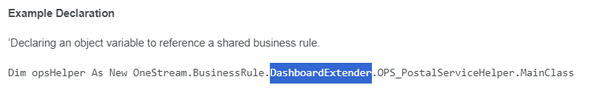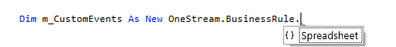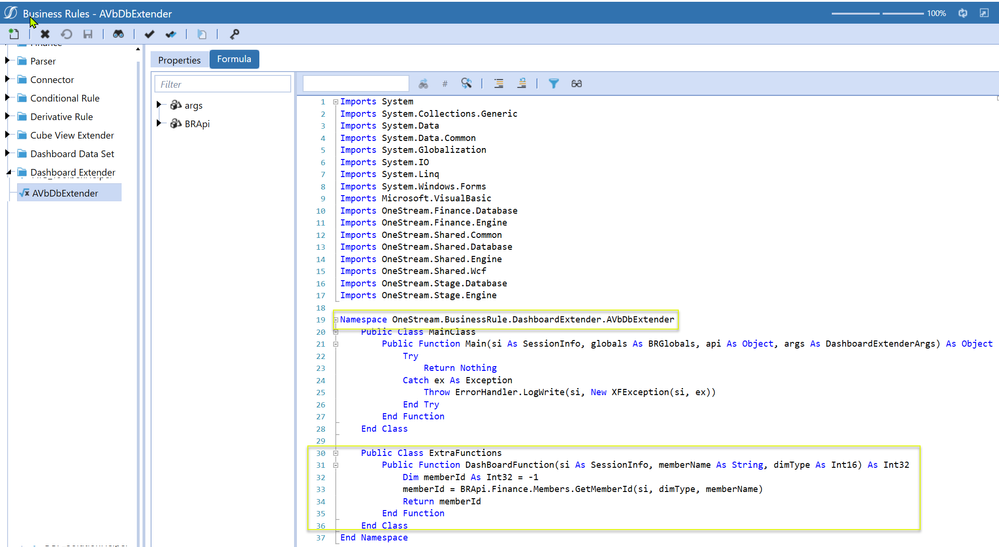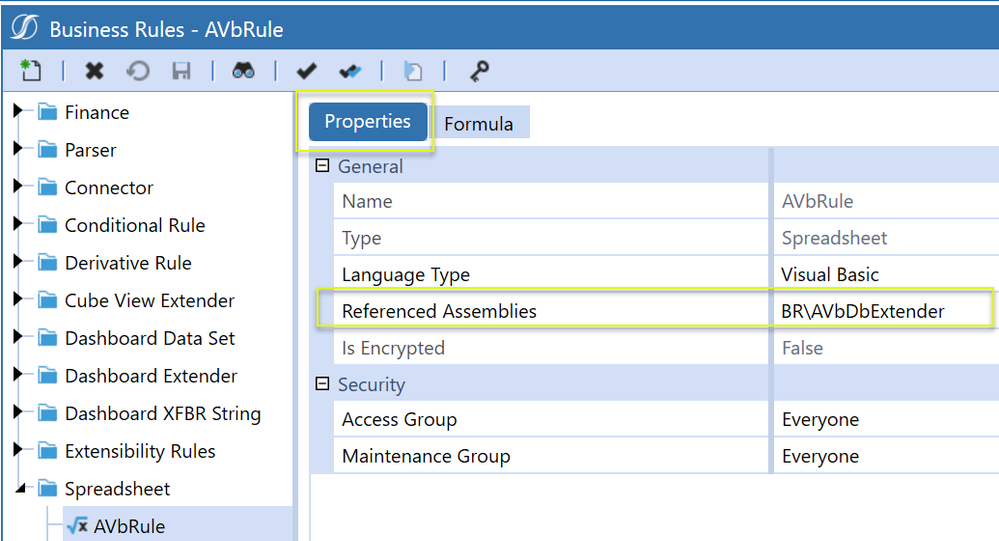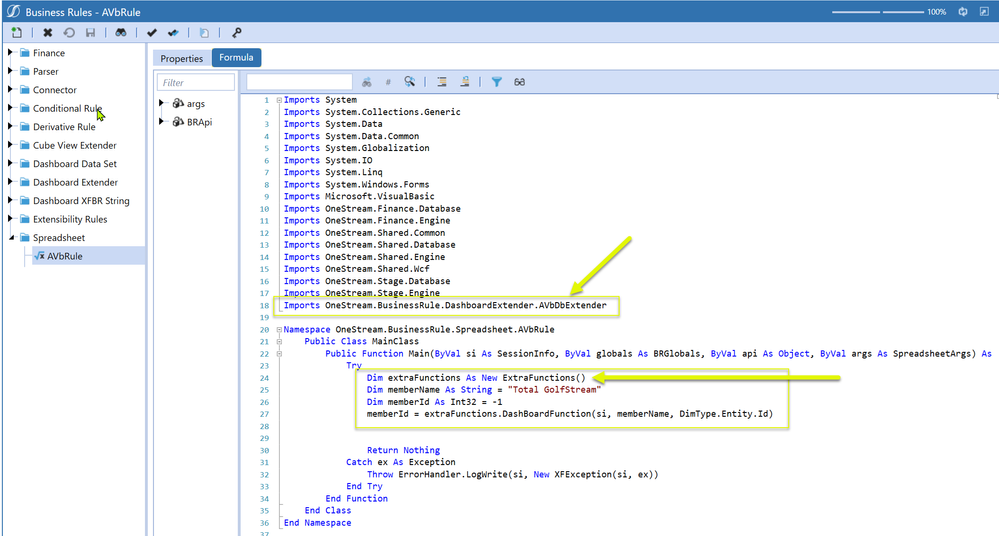- OneStream Community
- Forums
- Rules
- How to call a dashboard extender function from a Spreadsheet type BR?
- Subscribe to RSS Feed
- Mark Topic as New
- Mark Topic as Read
- Float this Topic for Current User
- Bookmark
- Subscribe
- Mute
- Printer Friendly Page
- Mark as New
- Bookmark
- Subscribe
- Mute
- Subscribe to RSS Feed
- Permalink
- Report Inappropriate Content
03-15-2024 11:07 AM
Hi,
I have a Spreadsheet BR that creates a tableview and I want a certain dashboard extender function to be triggered when they submit the data from the tableview(spreadsheet)
I think this is the way to go but probably because of the namespace, I cannot do this definition. See the screenshot at the bottom.
_______________________
Any help is appreciated
Solved! Go to Solution.
- Labels:
-
Extenders
-
Spreadsheet
- Mark as New
- Bookmark
- Subscribe
- Mute
- Subscribe to RSS Feed
- Permalink
- Report Inappropriate Content
03-15-2024 03:50 PM - edited 03-17-2024 10:10 AM
Here's how I do it:
Create a public class in your Dashboard extender with a/some public methods:
Note the namespace, class name, and method name(s) you want to use elsewhere
In your spreadsheet rule's Properties, add a reference to your dashboard extender's namespace, quirky, just the part after the last dot:
Now you can code to the class and its methods in your spreadsheet rule. Import the full namespace of the extender rule, and then reference the class by its name. Instantiate it to use its methods:
- Mark as New
- Bookmark
- Subscribe
- Mute
- Subscribe to RSS Feed
- Permalink
- Report Inappropriate Content
03-15-2024 11:20 AM
Intellisense will never pick up any custom Business Rules, it's one of the very few places where it cannot help.
Just type in the namespace you need, making sure you added it to the Referenced Assemblies field of the rule first (in Properties tab). Note that, if you're in version 7.3+ and using custom Workspaces, there are a few more pitfalls.
- Mark as New
- Bookmark
- Subscribe
- Mute
- Subscribe to RSS Feed
- Permalink
- Report Inappropriate Content
03-15-2024 03:50 PM - edited 03-17-2024 10:10 AM
Here's how I do it:
Create a public class in your Dashboard extender with a/some public methods:
Note the namespace, class name, and method name(s) you want to use elsewhere
In your spreadsheet rule's Properties, add a reference to your dashboard extender's namespace, quirky, just the part after the last dot:
Now you can code to the class and its methods in your spreadsheet rule. Import the full namespace of the extender rule, and then reference the class by its name. Instantiate it to use its methods:
- Mark as New
- Bookmark
- Subscribe
- Mute
- Subscribe to RSS Feed
- Permalink
- Report Inappropriate Content
03-18-2024 05:52 AM
Hi Robb,
This is gold, thanks a lot.
Do you think I can reference to the MainClass in the Extender Rule rather than ExtraFunctions in your example? I guess that is creating a problem for me since MainClass is also being used in the Spreadsheet rule right?
- Mark as New
- Bookmark
- Subscribe
- Mute
- Subscribe to RSS Feed
- Permalink
- Report Inappropriate Content
03-18-2024 09:41 AM
@GorkemSenol yes. Access MainClass the same way.
Reference the rule your MainClass is in and then instantiate and use it.